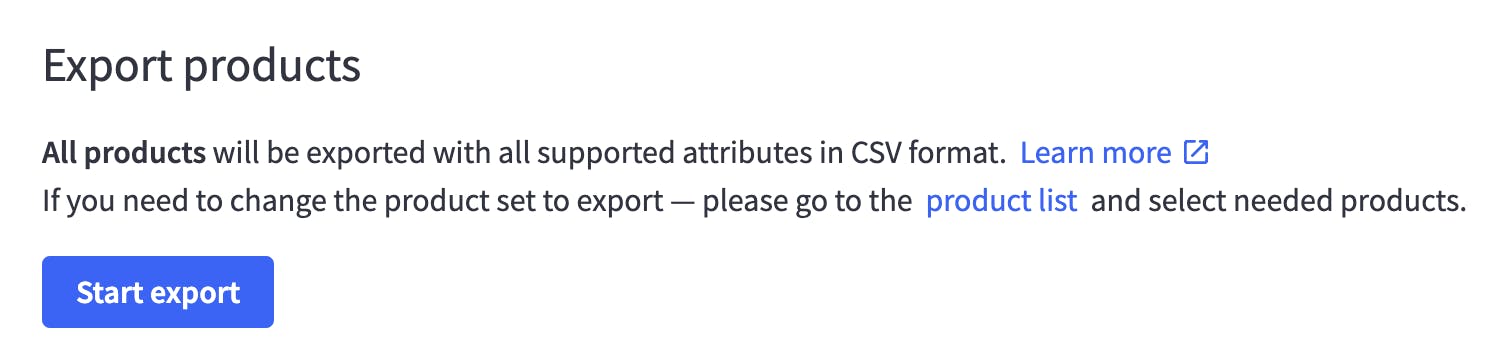Master Catalog Management
Optimize your eCommerce catalog with Adobe Commerce and BigCommerce. Uncover the key differences in attribute management, pricing strategies, product variants, and more for seamless online store operations.
In this article, we discuss the differences between Adobe Commerce (formerly Magento 2) and BigCommerce in relation to catalog management. You will see how each system behaves so you can determine which is a better fit for your needs.
Catalog Management
Adobe Commerce
Adobe Commerce was released in 2007—and the idea of scoping was built in then. Product attributes can be configured to be adjustable at the website or store view levels. Prices and tiered prices can be configured to be adjusted at the website level (the default is only at the global scope). Additionally, prices can be automatically converted into other currencies at the store view level. This assumes that the price across these scopes remains the same. Category associations are global.
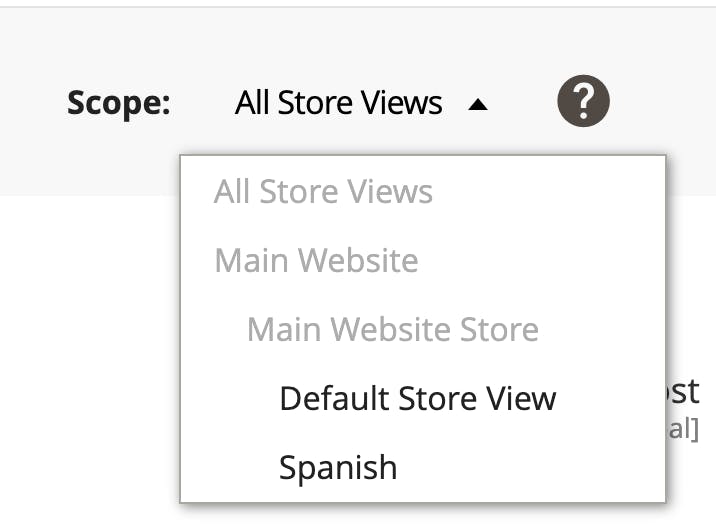
BigCommerce
BigCommerce has been investing tremendous resources into improving this area of functionality. Administrators can now change attributes per storefront.
BigCommerce takes a unique but more practical and easy-to-understand approach to currency conversion. Price lists can be customized per currency—so you can override prices. Product assignment to categories is adjustable per storefront.
Price lists
Adobe Commerce
Price lists are called tiered pricing in Adobe Commerce. Shared Catalogs in the B2B edition add the capability to apply the same discount across many products and enable/disable products in a category. You can configure prices for the website, customer group, and quantity. Excessive customer groups negatively affect website performance.
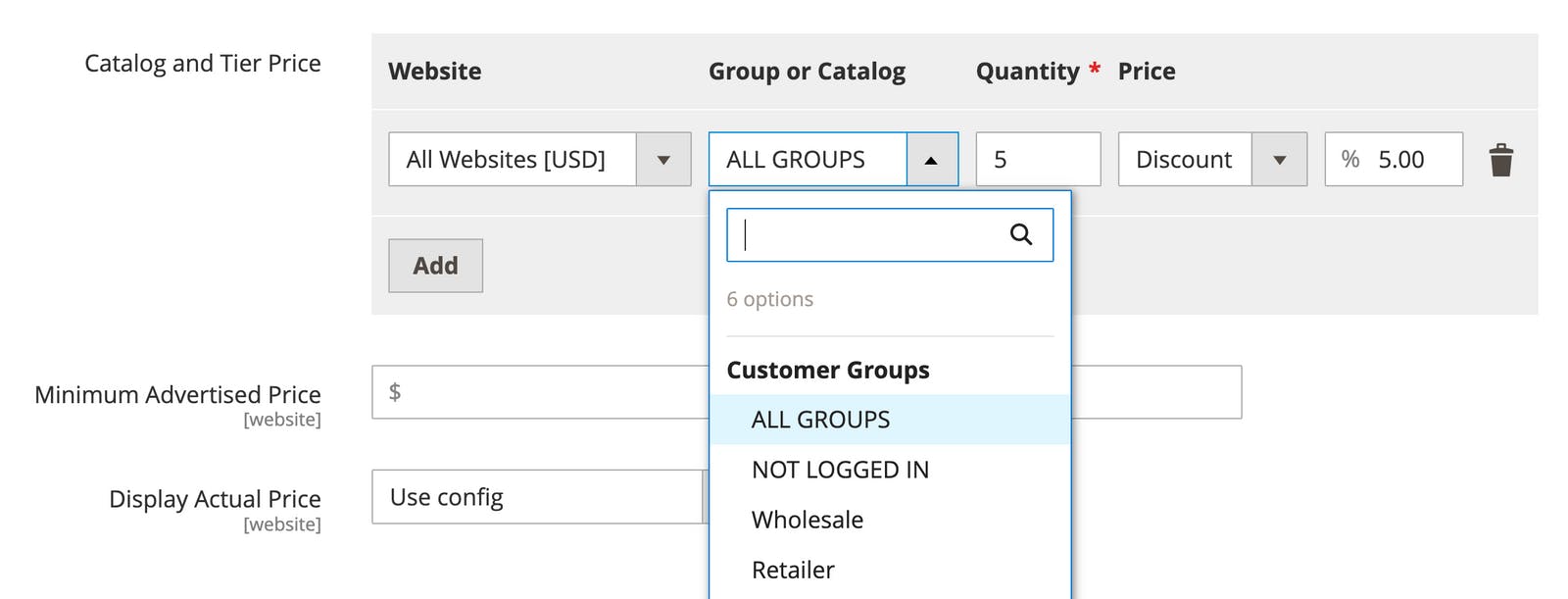

BigCommerce
You can easily create multiple lists of product prices. Each list is associated with a storefront and a customer group (there is no option for quantity discounts in a price list). Prices are changeable per currency.
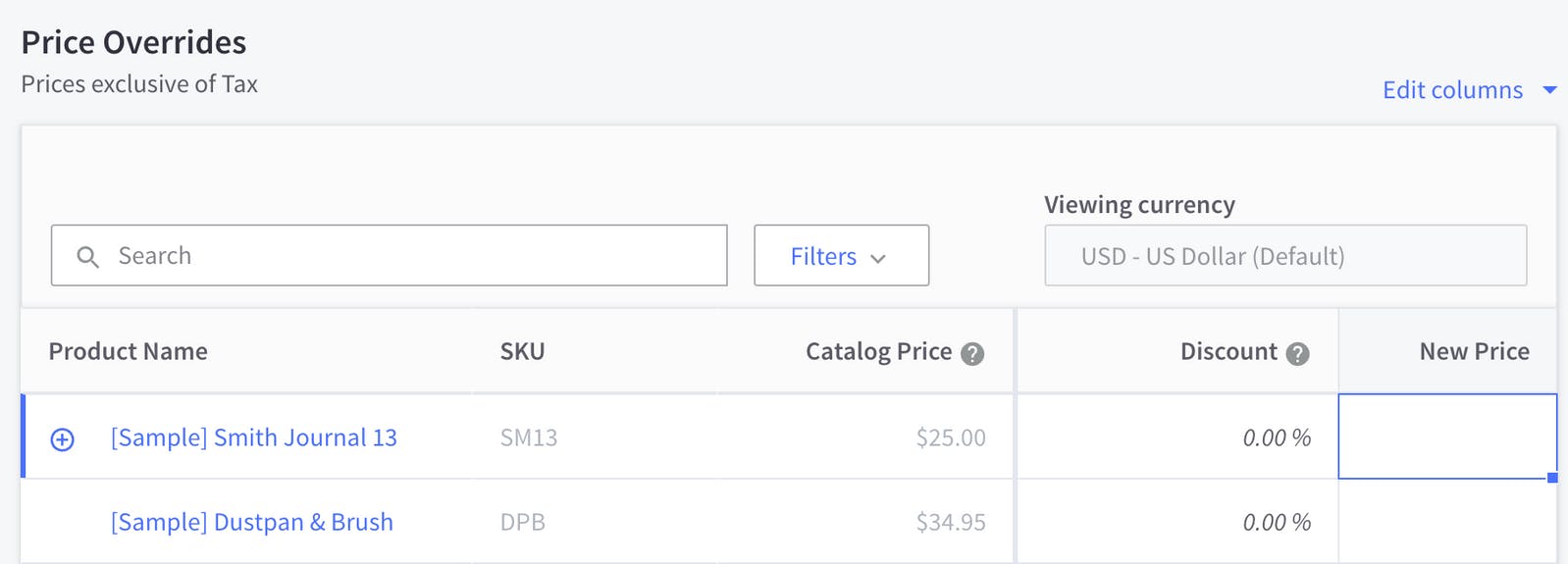
Quantity discounts
Adobe Commerce
The Tiered Pricing feature accounts for Quantity numbers. You can apply a % Discount (15% off) or set a new fixed price (new $15 price) per tier.

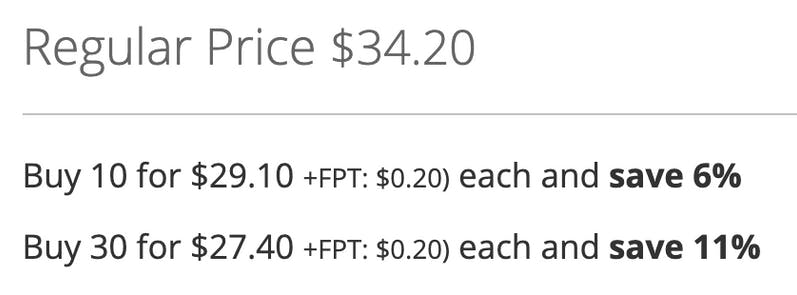
BigCommerce
This is called Bulk Pricing. Administrators can select a discount structure that applies to all tiers:
- % Discount (15% off)
- Fixed Amount (new $15 price for product)
- $Off/Unit ($15 off each product).
A nice feature is to see the final product total.

Manufacturers Suggested Retail Price (MSRP)
This is the price that manufacturers would recommend a product to be sold at. Retailers regularly discount to make the product seem like a good deal.
Adobe Commerce
The implementation is slightly different as the assumption is made that the final price needs to be obscured. The MAP must be higher than the final price for it to show. A developer can customize this so it acts more like MSRP than MAP.
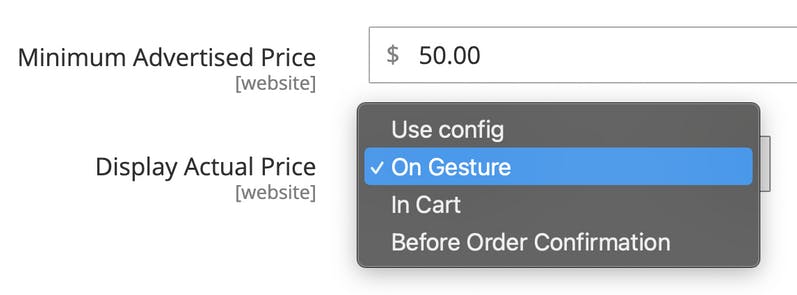

BigCommerce
Simply set the MSRP and it appears on the frontend with a rich discount notice.

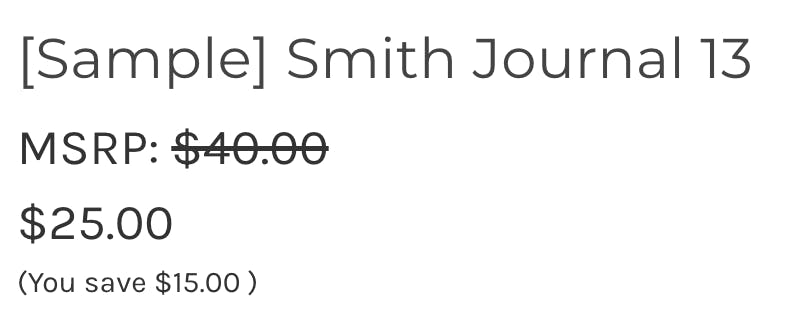
Product Variants
Many retailers offer products that present at least one list of multiple choices: color, size, etc. Each selection or combination of selections represents one SKU. Thus, ordering a Red shirt will result in a SHIRT-RED arriving at your doorstep.
The more you understand the inner workings of a platform, the more confusing it may become. Adobe Commerce takes a verbose approach to this. BigCommerce shines with a much more simple setup—however, there is a downside that may cause issues in very limited situations.
Adobe Commerce
Configurable products are associated to child simple products through attributes. The administrator creates a Global, Dropdown (or multi-select or swatch) attribute. They create a configurable product and mark this new attribute to be included. Adobe Commerce tries to create new simple products. If not desired, the administrator must "delete" these (they haven't been created yet) and manually associate simple products for every sellable combination.
There is no official limit to the number of child products. However, practically, performance becomes a factor.
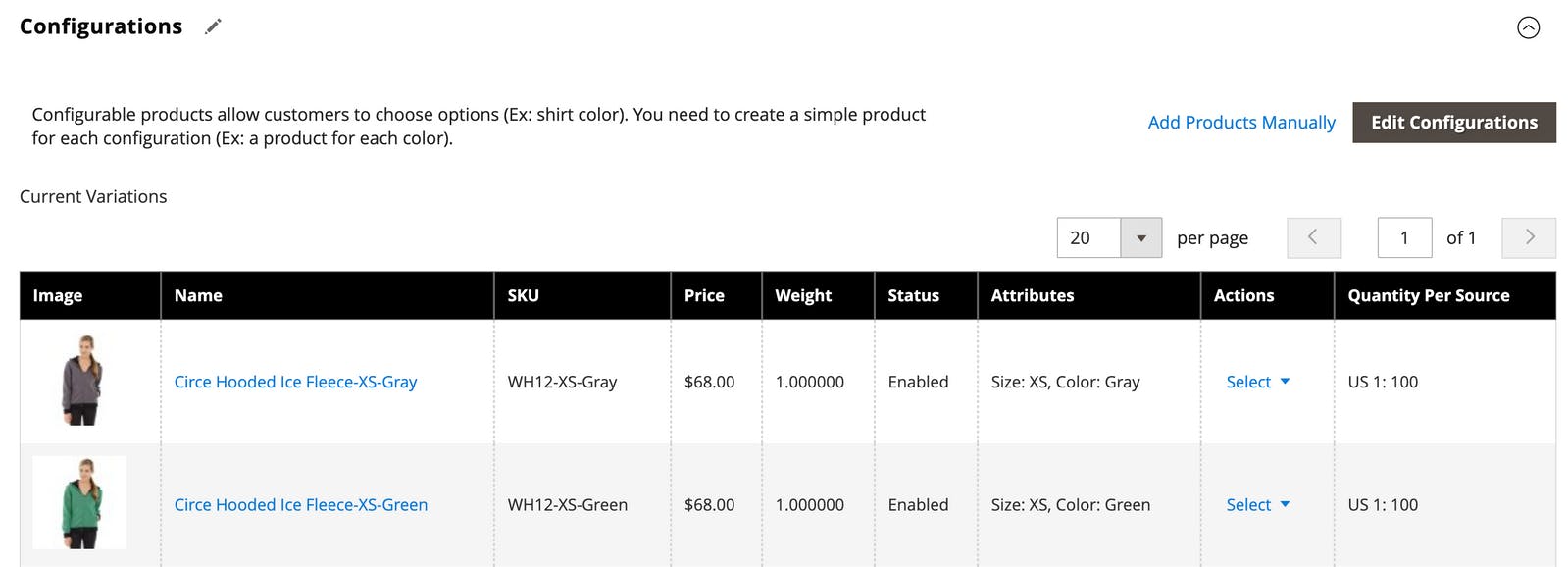
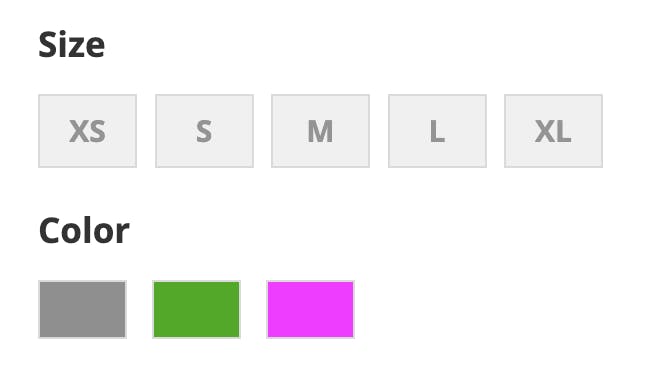
BigCommerce
Variant options are built per product or shared among multiple products (a very nice feature). The administrator can choose from multiple types, like a drop-down list, radio buttons, and swatches. BigCommerce enforces a limit of 600 variant options.
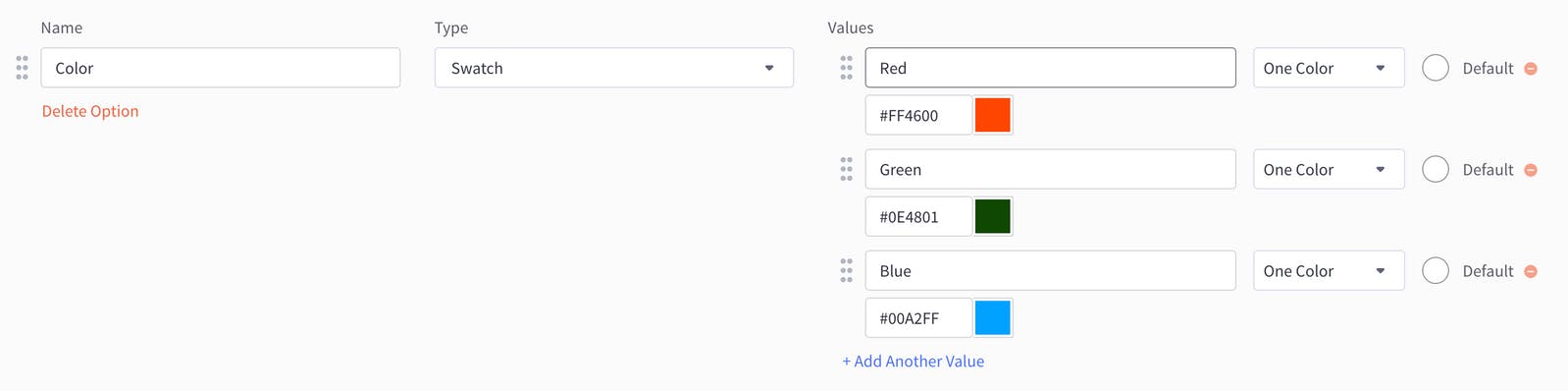
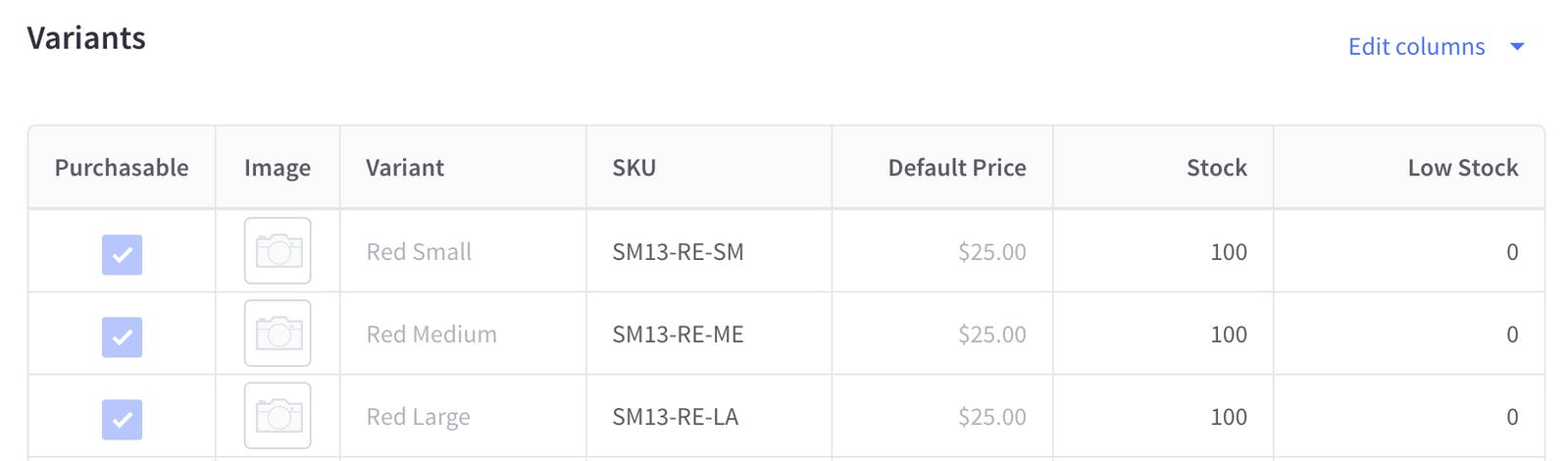
One of our favorite features is shared options. You can create one list and then share it among multiple products. This centralizes all option updates into one place, greatly simplifying administration.
Variant inventory is editable per location.
Note that these variant SKUs are not actual products. They are simply variants—nothing more. We have seen some very limited cases where merchants wanted these child products visible on the frontend. In this case, a store would have to manage two separate lists of products.
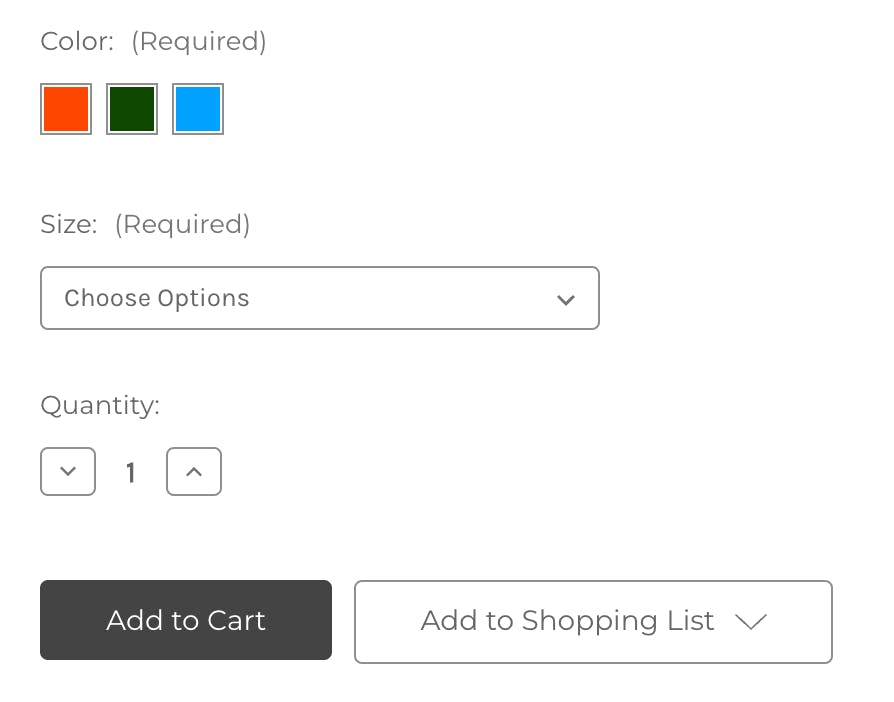
Number of options by average choices in each option
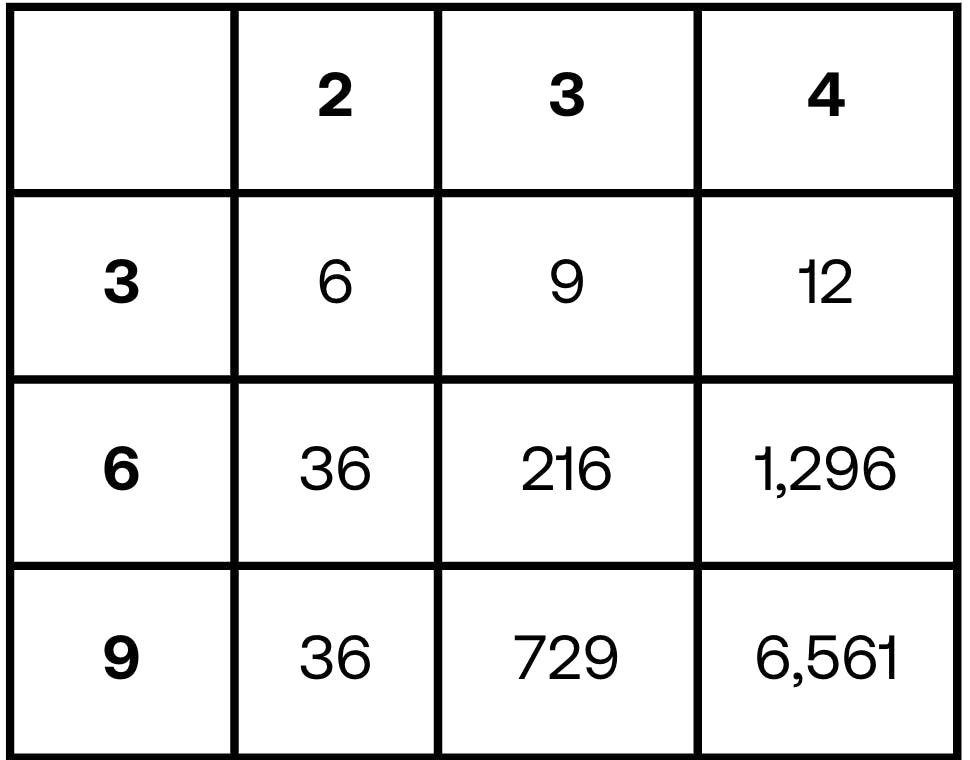
Product Options
In cases where a product is manufactured or customized after the sale, Options may be a better fit than Variants. While Options may resolve to a SKU, this SKU is custom and is not represented by any inventory. Ultimately, the SKU in inventory is the base product's SKU. Examples of where this is a good fit are:
- Fabric Color for custom-manufactured items
- Name for laser engraving
- Uploaded image for business card design
Adobe Commerce
Custom Options have a rich feature set. Type choices include: text field, multi-line text, upload, date, time, checkbox, dropdown, etc. Price and price type provide the capability for an upcharge. A SKU can be specified.

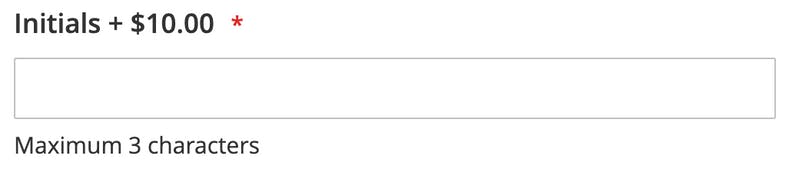
BigCommerce
Modifications have plenty of options to cover literally any scenario necessary. Type choices include swatch, dropdown list, text field, multi-line text, number-only text, and upload. Similar to variations, options can be shared. Rules can be used only on dropdown-type lists to affect price and weight. Upcharges for laser engraving will take extra work as a second binary option should be added: "do you want this laser engraved?"

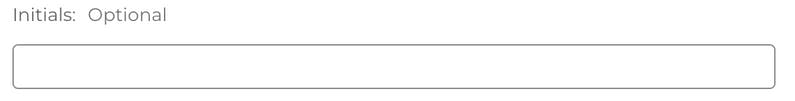
View product on storefront
Administrators often wish to ensure the product they are editing matches their expectations.
Adobe Commerce
There is no such native capability. After 15 years of existence, we remain surprised that this does not exist out of the box.
BigCommerce
Select a storefront and then click "View on storefront".


Downloadable products
The ability to download products is a somewhat niché feature. However, this does not reduce the necessity for these merchants.
Adobe Commerce
Administrators have a fairly rich set of levers for downloadable products. Links (downloads) can be separately priced, can be downloaded by "anyone" or only registered users only (Shareable), and have limits for the number of downloads.
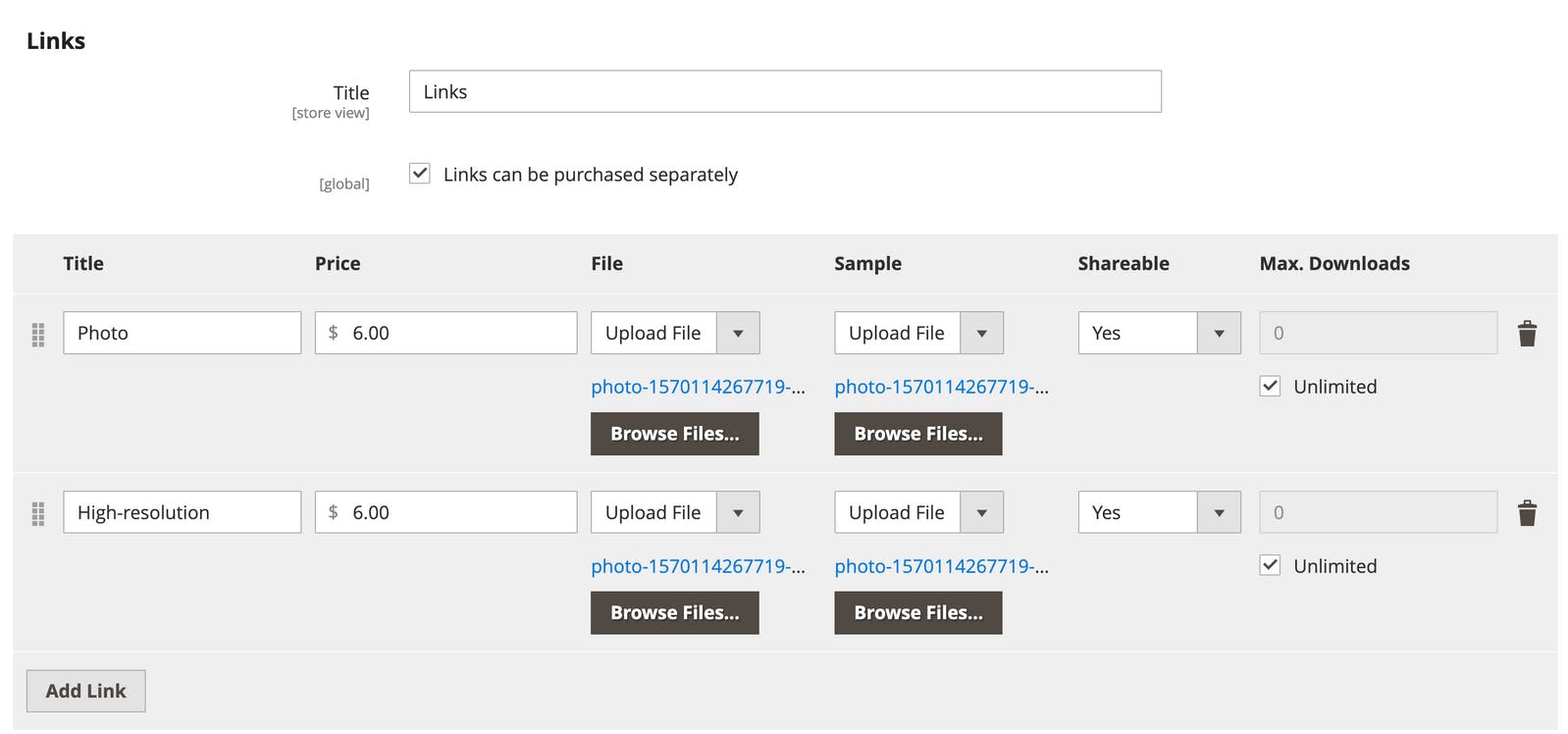
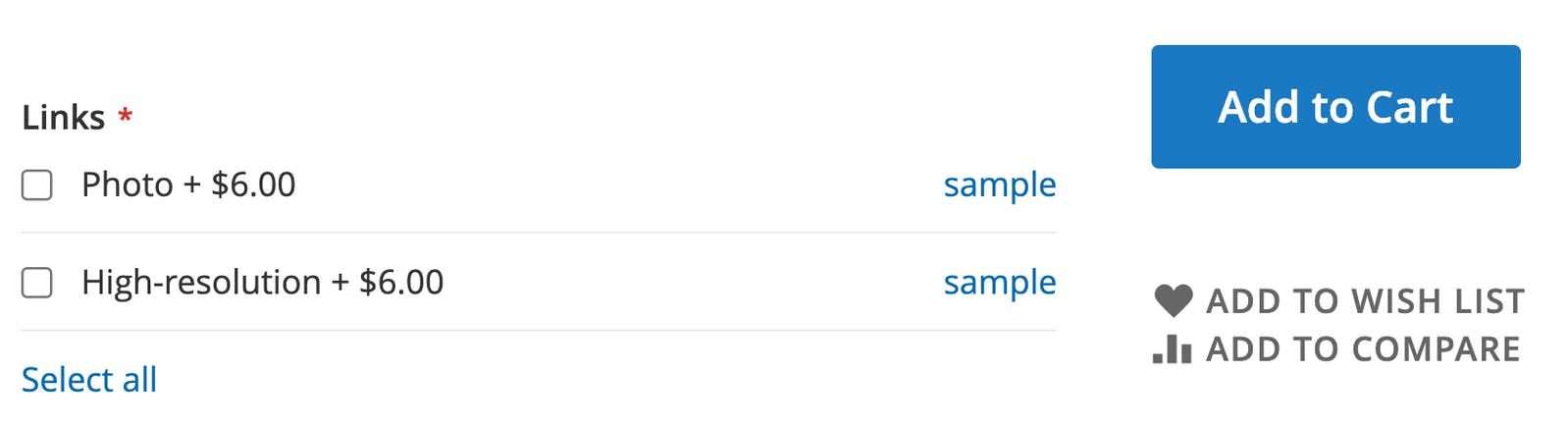
BigCommerce
Digital products are a native capability. Administrators can upload numerous files, specify a maximum number of downloads, and the ability to disable downloads after a set number of days.

Grouping/kitting products
A few merchants like to sell products as a bundle—together. They often give a discount to incentivize purchasing more products than the customer would have initially purchased while retaining inventory control.
Adobe Commerce
There are two types of bundling: grouped and bundled products. Both of these give the user control over what products are selected. There is no native capability to provide a kit with unchangeable quantities. A Bundle product may qualify, but this functionality is overbuilt and is prone to problems.
Grouped: this provides a list of pre-selected products. The user can change quantities.
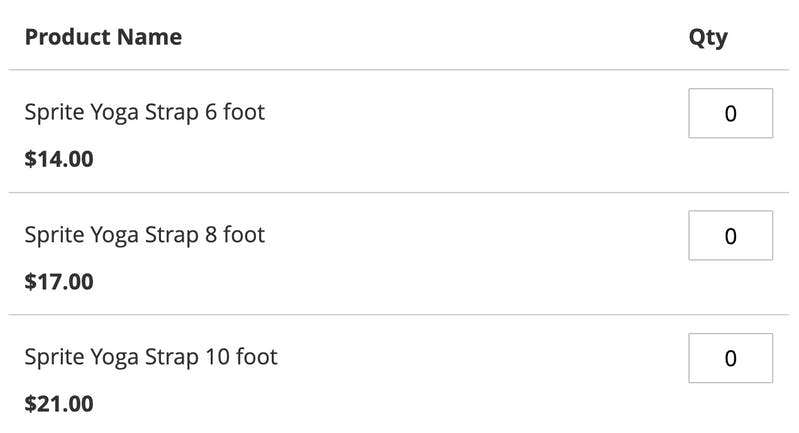
Bundled: you can build "groups" of options—all tying back to simple products (SKUs). To select an option, you can use radio buttons, dropdown, checkboxes, or a multiselect. You can force specific choices and quantities.
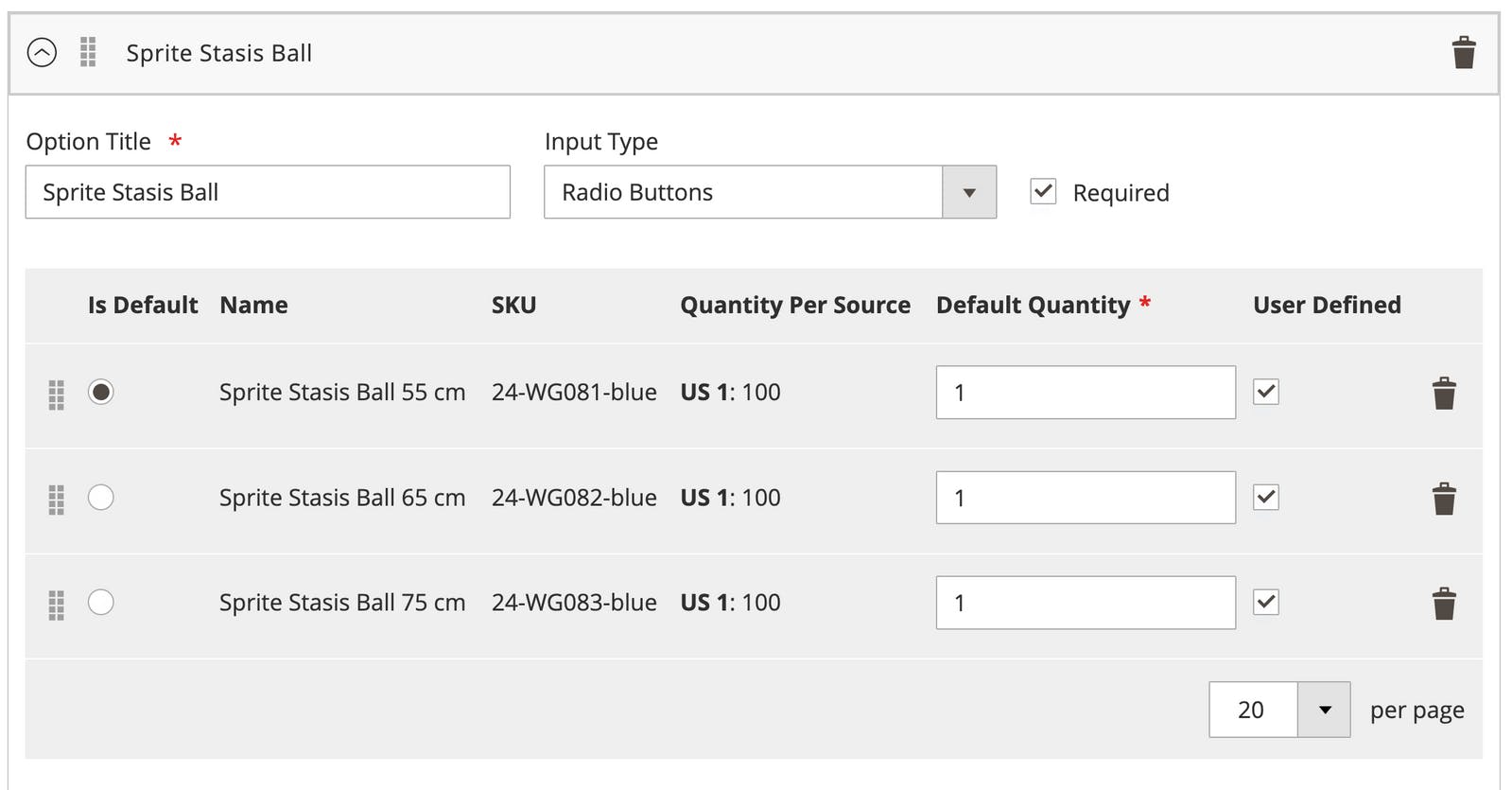
Adobe Commerce

BigCommerce
BigCommerce does not have the capability to kit or group products out of the box. However, there is an interesting technique to provide a selectable list of products. By creating a Pick List, you can provide visitors a list of add-on products. Note that the quantity is locked at 1. If further customization is needed, SwiftOtter can help identify what is needed and locate the best solution.
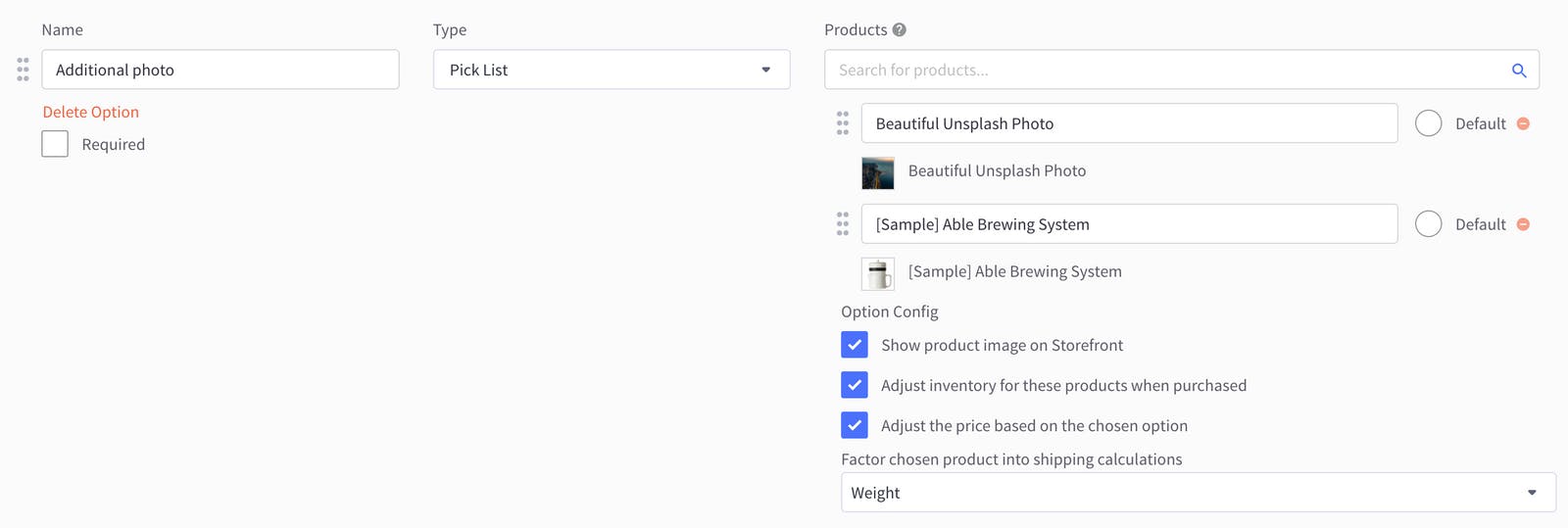

Product Relations
Adobe Commerce
Adobe Commerce has a rich toolset to provide product recommendations at several levels: product, rules, and AI-generated. There are three types: cross-sell, up-sell, and related products.
Per-product
Content managers can assign specific lists to a given product. This is ideal for fine-tuning.
Rule-based
Build rules to identify target product lists. Select which products apply to the target.
AI-based
Learns customer behavior to build high-performing recommendations. These are applied as buckets: all products, categories, the cart, or custom pages. Administrators can filter which products appear or are hidden from the view.
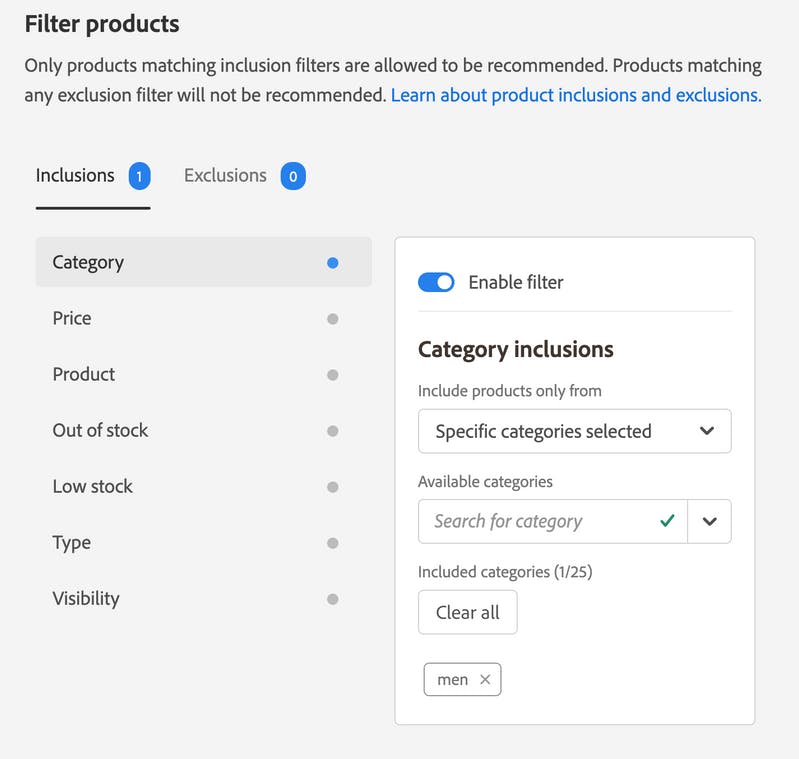
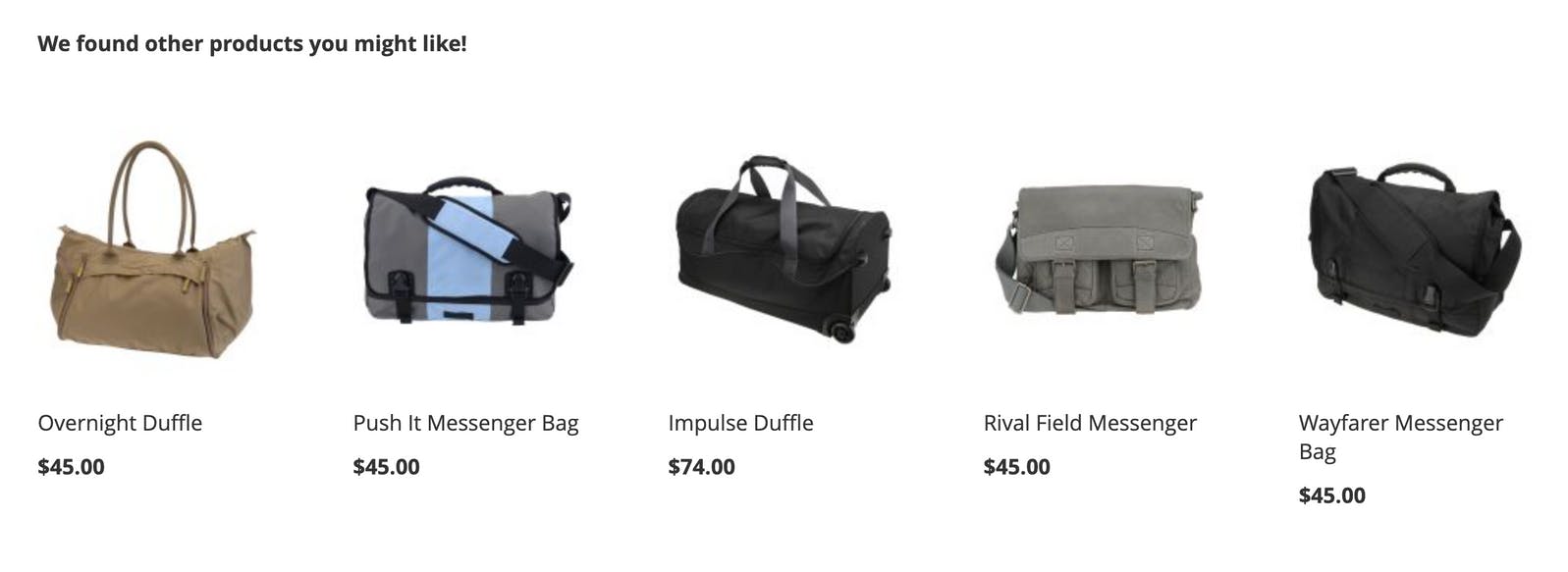
Product Relations
BigCommerce
You have two options for showing related products on a product page: automatic or manual.
Automatic selection
BigCommerce determines the list. Based on our research, this looks to use the category associations to build this list (BigCommerce could also use the product name and description to ascertain similarity). We do not believe that AI or behavior-based learning is used to make selections.
Manual selection
Administrators can manually select which products appear in the Related Products section.
While there is little effective control over this area of BigCommerce, there are plenty of 3rd-party options on the market.
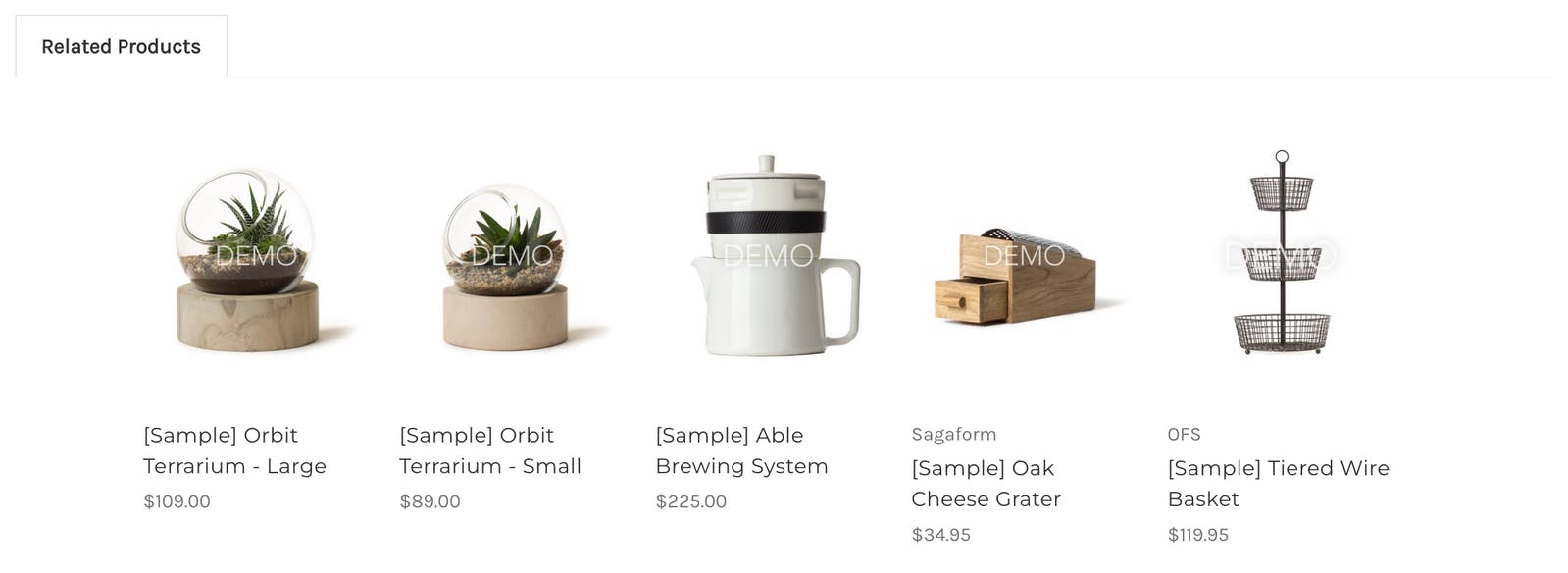
Back in Stock Alert
Adobe Commerce
Once enabled, a link is shown on the Product page:
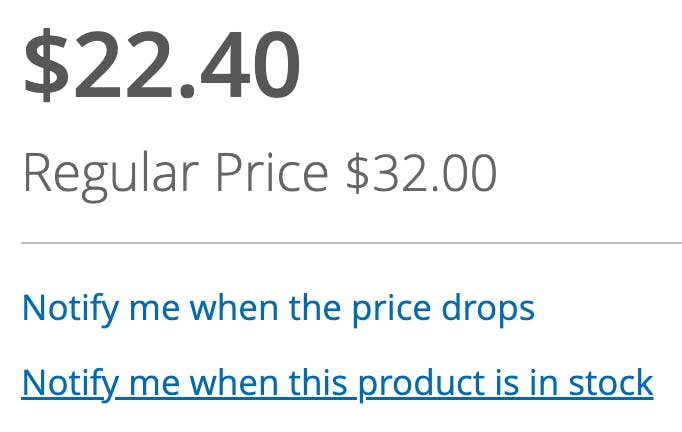
Visitors can click the link. If they are logged in, they are immediately subscribed (otherwise, they are asked to log in).

BigCommerce
This capability is not available natively. However, there are some apps that are available to fit this need. SwiftOtter can help you determine which is the best given your requirements.
Price Change Alert
Adobe Commerce
This is disabled by default but is easily enabled. Administrators can change the email notification template.

BigCommerce
This feature can be had through a developer's customization.
Product Visibility
Adobe Commerce
Administrators have fine-grained control over where a product is visible through the Status and Visibility attributes. The Status attribute determines whether or not a product can be ordered. A disabled product presents a "not found" error when navigating to its URL.
The Visibility attribute determines where a product is visible. This is active at a more granular level than Status (store view scope).
- Not Visible Individually: prevents a product from being browsed by a public URL, but the product can still be ordered. This is the normal setting for simple products only used with a configurable parent product.
- Search: product appears on search results.
- Catalog: product appears on category pages.
- Search, Catalog: product appears everywhere. This is the normal setting for all "parent" products.
BigCommerce
Because BigCommerce does not track separate product records for variant options, there is not as much granularity needed here. There is simply a "Visible on Storefront" checkbox.

Attribute Groups
Adobe Commerce
Attributes are grouped into sets. Products are assigned an attribute set at creation (or thereafter). This reduces the number of visible attributes on a given product to only those directly describing a given product. Administrators can also create "folders" of attributes and entirely customize the order of attributes on the Edit Product page.
This makes catalog management easier. These attribute sets do not have any effect on layered navigation.
BigCommerce
All attributes are available to all products.
Product Images
Adobe Commerce
Both images and videos are easily configured. Images have three roles and because this is open source, additional roles can be added, for example, to picture the opposite side of a garment. Thumbnail images are shown on the category page. Swatches are used on configurable products to select a color. Images can be hidden from a product page to be only shown on the category page. Specifying a YouTube or Vimeo URL automatically populates video thumbnails and metadata.


BigCommerce
Images can be uploaded and reordered. The thumbnail can be selected. Videos have their own place on product pages, instead of being integrated into the media gallery.

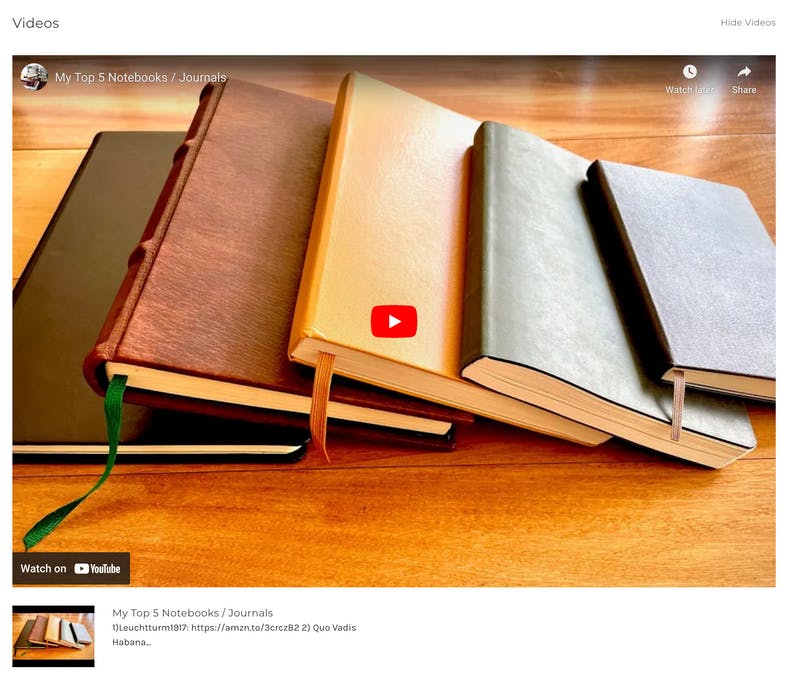

Open Graph / Rich Data Integration
Adobe Commerce
This is not a native feature. However, there are several 3rd-party apps that provide this capability.
BigCommerce
This is natively included. BigCommerce provides for Open Graph:
- Object type
- Title
- Description
- Thumbnail image
- Price
- Currency
- Review stars and count

Pre-orders
Adobe Commerce
This is not explicitly handled in Adobe Commerce. It is best for a developer to add a Pre-Order attribute and indicate this on the frontend.
BigCommerce
There is rich support for pre-orders. A message is displayed until a specific date.
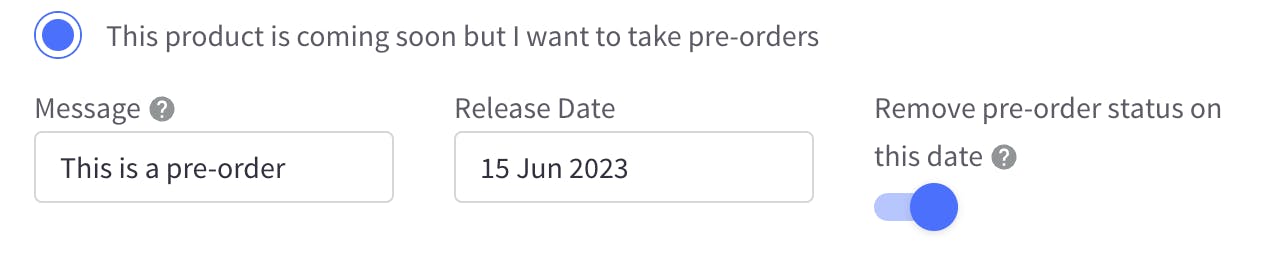
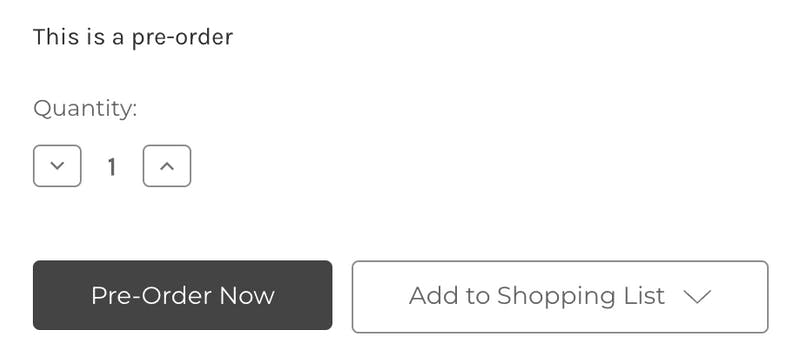
Attribute Types
Adobe Commerce
Attributes are richly integrated. This is partly because attributes are used to power configurable (variant) products. Administrators can select Text Field, Page Builder, Dropdown, and Swatch, among many others. Additionally, each attribute is tied to a scope: they can be Global or applied at specific levels in the Adobe Commerce multi-storefront implementation. Attribute values can be user-supplied or identified programmatically. They can be required. Many merchants rely on a significant number of attributes.
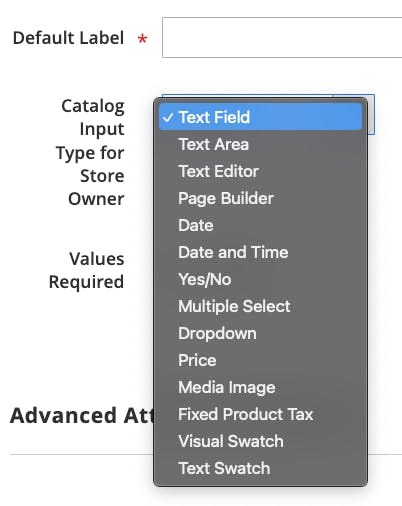
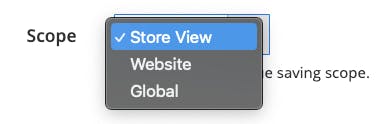
BigCommerce
There is no concept of rich attribute value types. However, BigCommerce's use case for Custom Fields is very different. Custom Fields only provide additional information to a product page and category pages—and are not used for variants (configurable products).
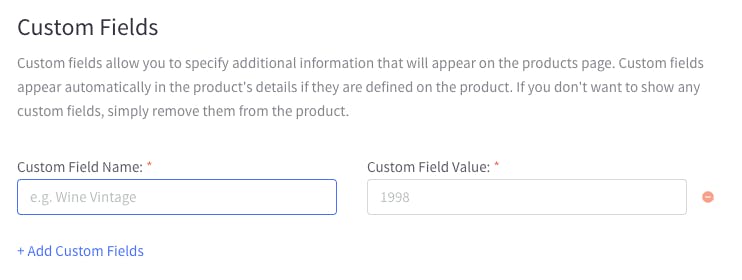
Swatches
Adobe Commerce
Swatches are an attribute type. They are used in Layered Navigation and for Products. Administrators have the option to default to the product image if it exists.
Category / Layered Navigation
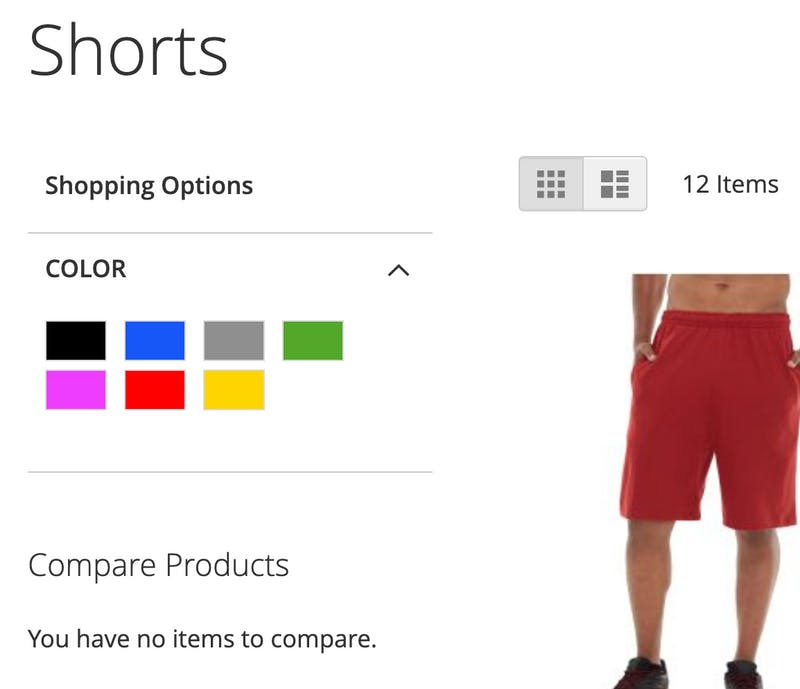
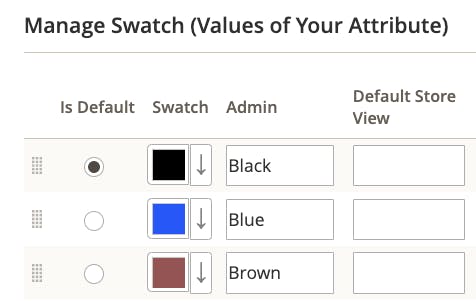

BigCommerce
Swatches are available for product variants. A developer is required to show these colors on category pages.


Multi-storefront correlations/attribute translation
Adobe Commerce
Attributes can be changed at the global level or at any level below this (website, store, or store view). Attribute values for dropdown, and similar, are usually set to be global because they can be translated for a given store view. Text attribute values are often set to the store view level, allowing per-product translations (like a product name).
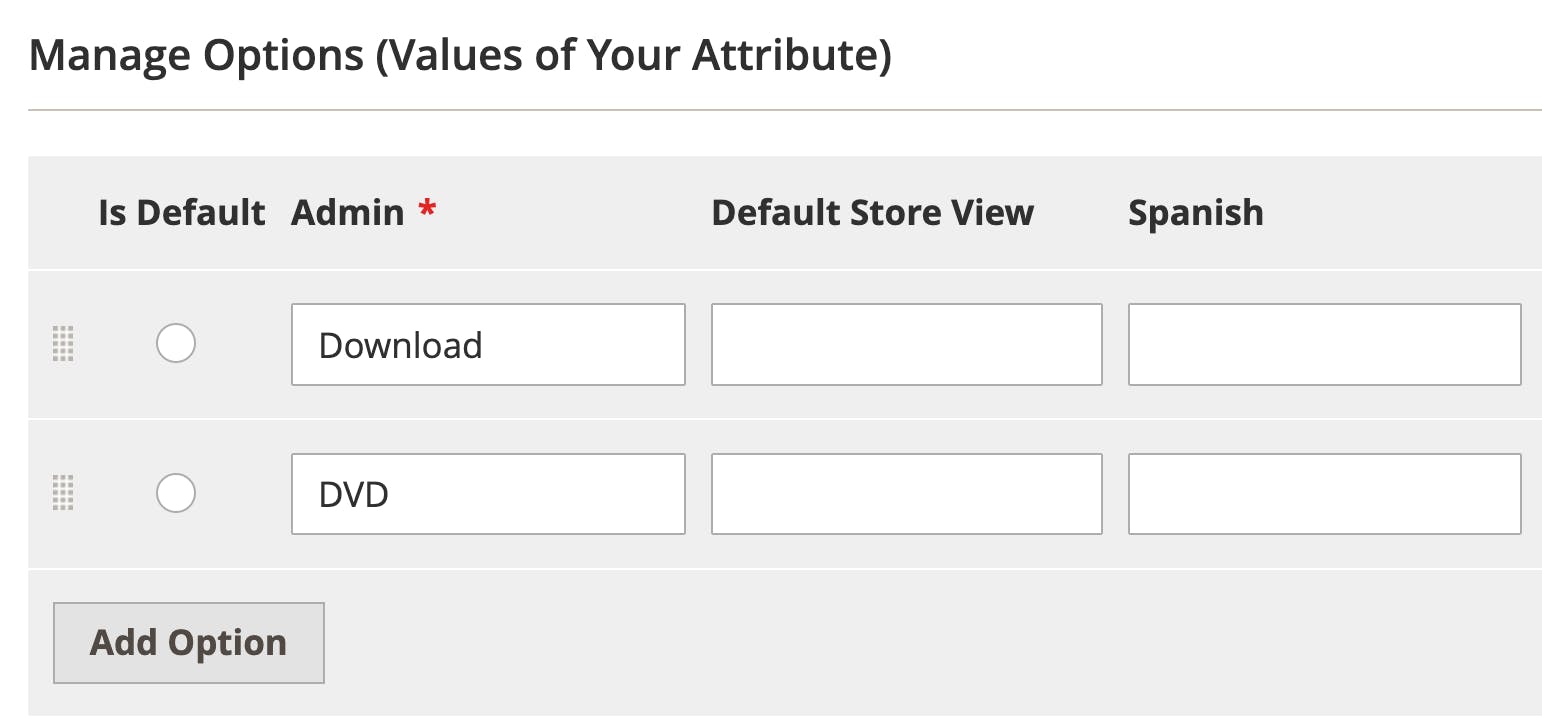
BigCommerce
At the time of this writing, attributes are not associated with multi-storefront. Thus, attribute-level translation (including product names) is not natively possible. You'll need to use a 3rd-party app, like Weglot Translate, or duplicate a product. This area is under heavy development and this feature should be released by the end of 2023.
Scheduled content changes
Adobe Commerce
This is a banner feature for Adobe Commerce and has rich capabilities. Administrators can create campaigns comprised of product, promotion, category, and CMS changes in one bundle. Black Friday is a practical example: a suite of sales promotions is opened at midnight and closed the following midnight. No real-time involvement is required by the store administrator (provided the scheduling processes have been thoroughly tested).

The one thing that is missing is the ability to mass-apply product changes to a list of products. However, this is accommodated mainly by creating a new Catalog Price Rule and applying it to specific products.
BigCommerce
Administrators can create promotions that are active within a specific timeframe. Past that, there is no native capability for this feature. There are several apps that fill pieces of this—SwiftOtter can help build the picture that is ideal for your company.
Attaching additional information to cart items
In some situations, programmatic annotations are required when adding an item to the cart. A great example is a configurator. There will often be many data points to achieve a price—and these need to be saved for editing the item or the fulfillment process.
Adobe Commerce
Thanks to being open source, this is easy for a developer to build.
BigCommerce
BigCommerce has no default mechanism for attaching additional information to an item in the cart. Thus, there are a couple of options:
- Utilize Product Modifications. Hide these entries on the front end and customize the Add to Cart process to pass along the configuration details.
- Customize the Add to Cart process to retrieve an identifier of the newly added product. Build a 3rd-party API to store the details.
Excise Taxes (Bottle, WEEE, Recycling, etc.)
Adobe Commerce
Excise taxes are well supported. The administrator has to create a new Fixed Product Tax product attribute. This attribute can be named.
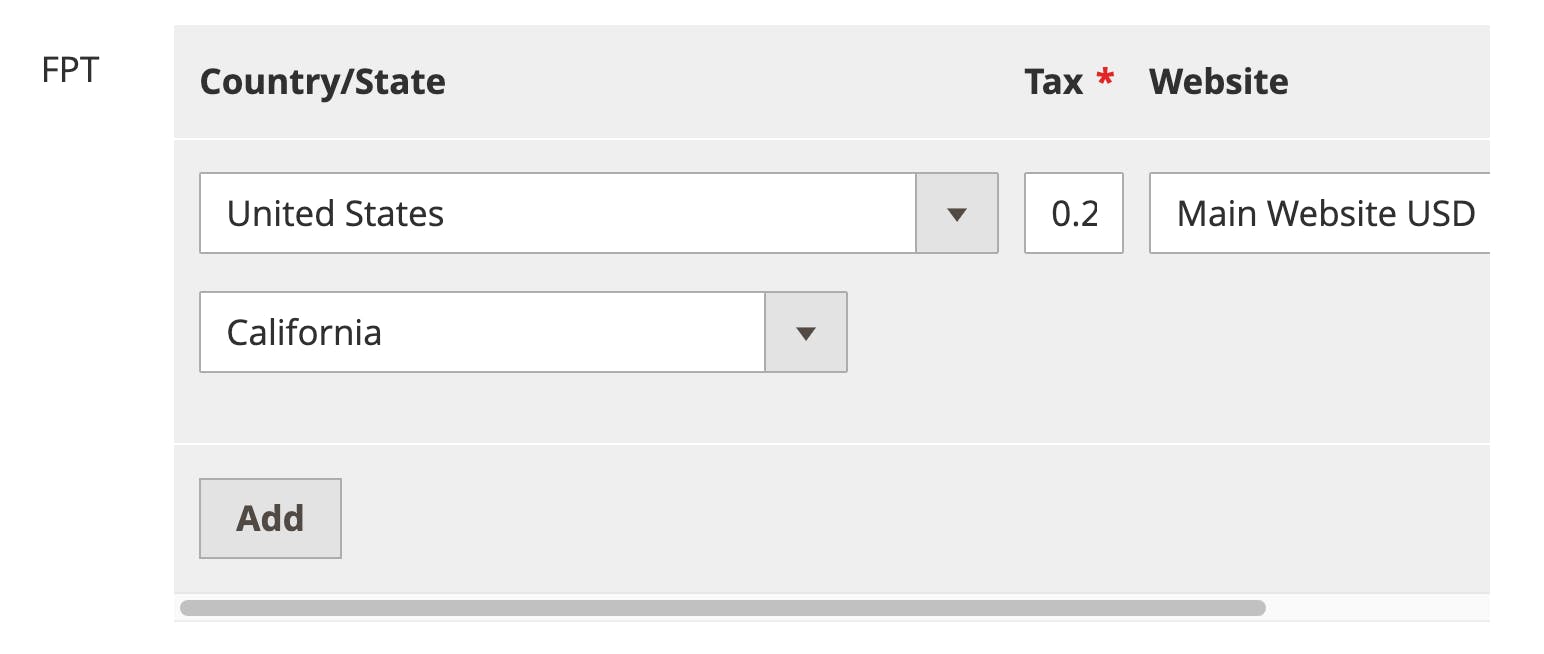
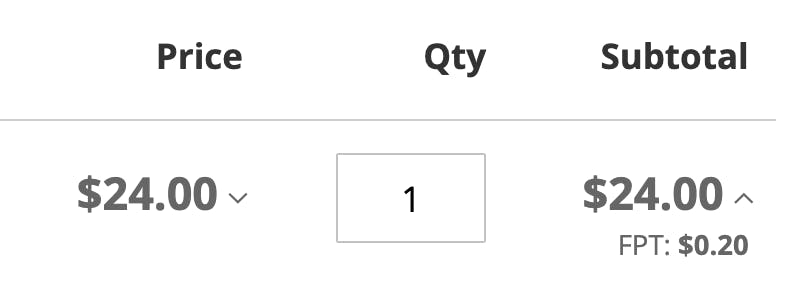
BigCommerce
There is no native support for excise taxes. There are several apps which fulfill this capability and SwiftOtter can help determine which is best for your website.
Gifting
Many B2C merchants wish to present gift options. This enables customers to ship these gifts directly to a recipient (increasing the conversion rate).
Adobe Commerce
Products can be configured to allow a Gift Message and/or Gift Wrapping. An override price can be specified for Gift Wrapping. This overrides the gift wrap prices specified in the Stores > Gift Wrapping area.
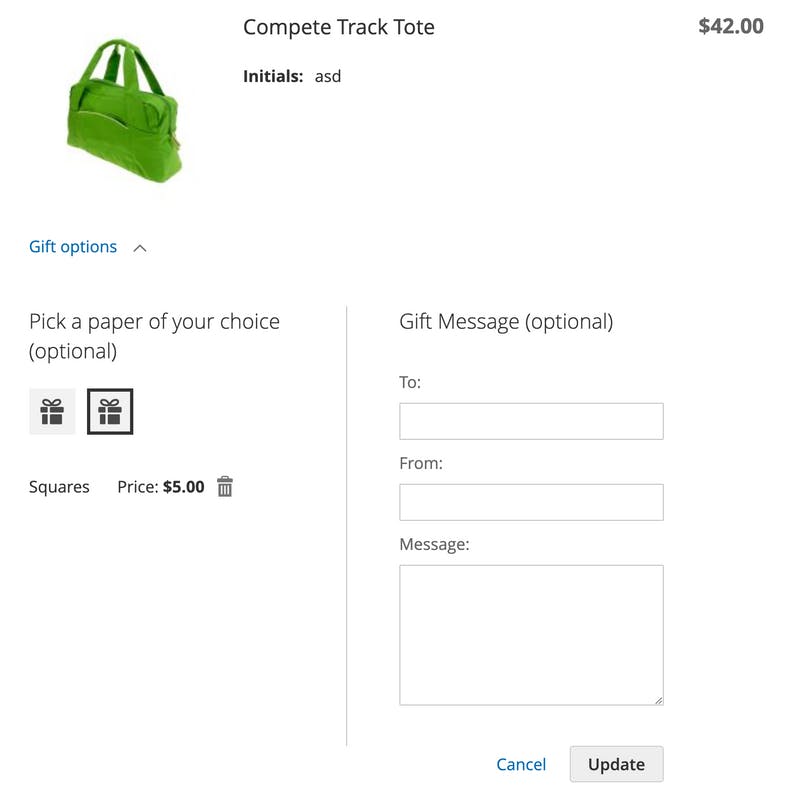
BigCommerce
Administrators can choose whether to allow all Gift Wrapping, select options, or none. Gift Wrapping allows an image, price, and a gift message. Note that a gift message is only present if gift wrapping is chosen.
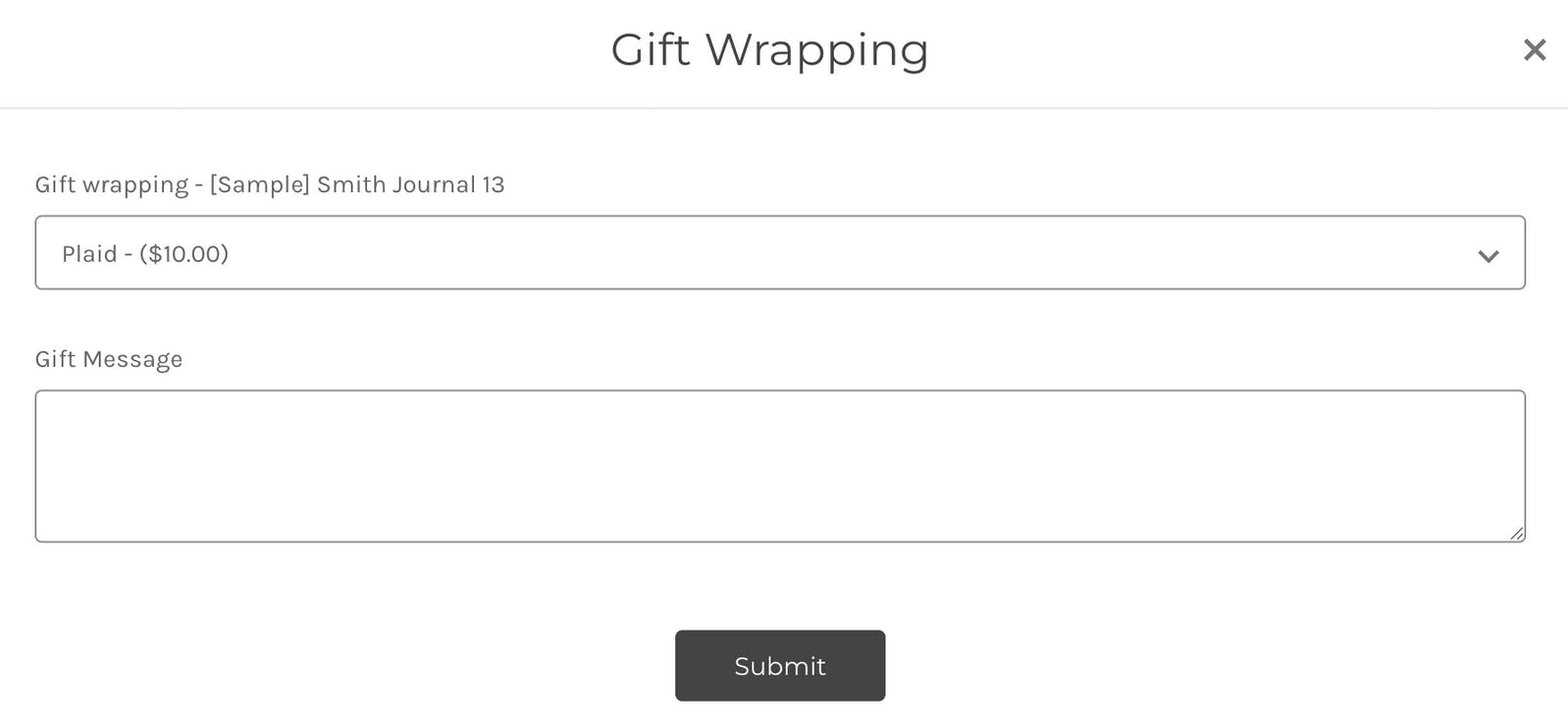
Gift cards
Adobe Commerce
Gift cards are represented as products. The type consists of Virtual (electronic delivery), Physical (shipped, with weight) or Combined (both). Amounts can be preset or customer-configured. The balance can be integrated with store credit. An expiration can be specified.


BigCommerce
BigCommerce treats gift certificates as a separate entity—they are not products. Thus, you find their controls in Marketing > Gift Certificates. Administrators can specify monetary denominations as well as customer-specified open amounts.

One-click Purchase
Adobe Commerce
Simply utilize a payment method that integrates with the Adobe Commerce Vault interface. Once a user is logged in and has saved a credit card into their vault, one-click checkout simply works!
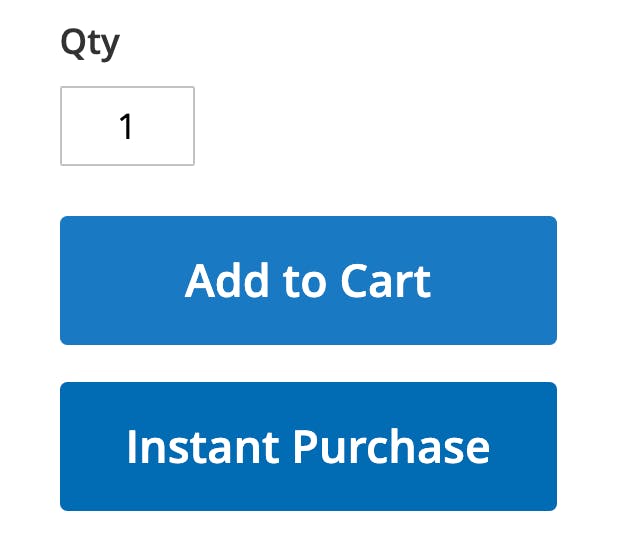
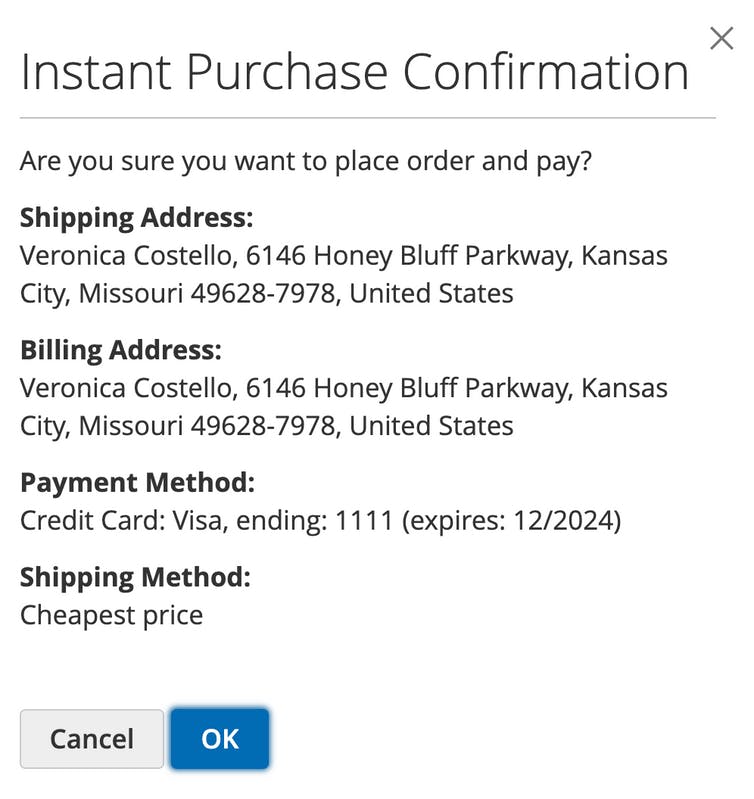
BigCommerce
This is not native functionality.
Import / Export
Adobe Commerce
Administrators can easily import and export products and inventory. This can also be automated for specific intervals. One annoying thing is that non-system attributes are merged into one column. This makes systemic editing impossible.

BigCommerce
Administrators have the capability to import and export products. While there aren't many options for customization, the entire product feature set is exported. Additionally, variants are included in the export, making importing or external management very easy.