
How to diagnose a revenue drop after an Adobe Commerce / Magento 2 migration (updated January 2023)
Unfortunately, it's all-to-common (but completely unnecessary) to see a permanent lag in sales.
Adobe Commerce (Magento 2) is a robust platform capable of transacting millions in revenue annually. However, a poorly-executed move to Magento can quickly wipe out years of gains—made by your investment of money or sweat equity.
This article discusses these migration problems and how you can rectify them.
We have seen this happen way too often and have put together a guide for the most common problems that we have seen. A drop in sales is most often seen in one of two ways:
- Search engine problems: critical page structure or keywords are missing and rankings drop.
- Poor user experience: once people are on the website, they are unable to navigate.
These problems fall into one of two categories:
- It was an honest oversight and usually minor.
- Budget was a big issue, and the new website had to be pared back.
Were you promised...
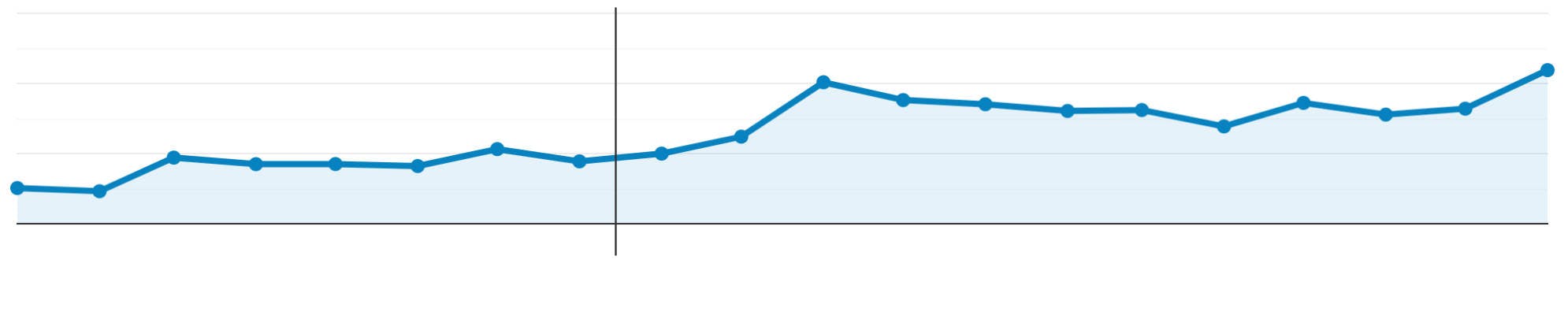
But this is what you got?
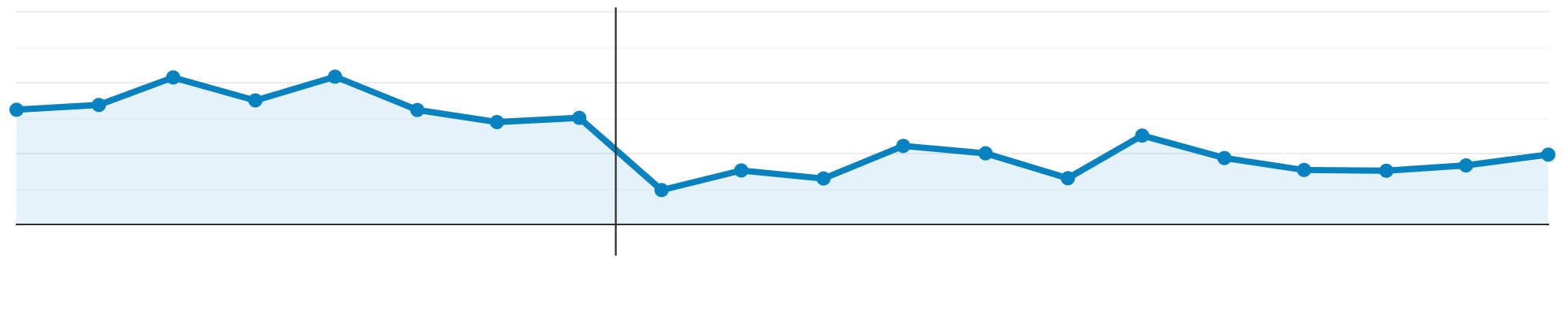
Overall picture
If you were forced to migrate to Magento 2 (due to the end-of-life for Magento 1), or are wishing to switch for an improvement in sales, you must realize you are moving a mature and stable website. This is a very costly process.
To reduce the overall bill, you work with your Magento agency to determine what is needed and what isn’t. You also likely decide that your old website looks outdated and it is quite inexpensive to install a brand new theme that will look beautiful.
You know that some features that you previously built to help customers find what they are looking for aren’t being moved. But, the migration is expensive and you just have to get it done without pulling out a loan.
You launch, and the site tanks.
What then?
Real-life stories
Here are two stories we have encountered to help illustrate these problems. These seem to embody the majority of problems that we have seen.
Car Parts Merchant
A merchant in the auto parts industry invested 10’s of thousands of dollars into migrating from Magento 1 to Magento 2. Their old site was clunky and seemed hard to use. To save money, they used a theme from a 3rd-party theme vendor. Now, the site looks slick and cool—which is very fitting for a website selling car parts.
They came to us requesting an audit of their website.
Unfortunately, this is a story of a Magento migration gone bad. Year over year, revenue is down almost 50%. The visitor count is down 38%. The longer you wait before taking action on such problems, the more likely the damage is irreversible (ie, all growth becomes new growth which is more expensive).
What was wrong?
- User experience was not considered. For example, this merchant had tables on the old website to help customers find what they wanted. The new site contained massive and never-ending lists of products. Try finding your products there—good luck.
- Major search engine optimization oversights.
Big change is scary. Poorly-executing migrations bring this to a reality.
Artisan Commodity Merchant
Yet another merchant came to us with a similar story. They sell candy made by a famous confectioner. Their website was the fastest-growing part of the business until they switched to Adobe Commerce.
I want to make it clear that Adobe Commerce is not the problem. This system can be customized, modified and transformed to meet any business need for any merchant.
This merchant launched on Magento 2. They came to us several months later needing guidance on what to do. They are very technically capable but wanted direction on what is missing on the website.
Our audit turned up some significant issues in the user experience area:
- Important navigation features were difficult to find.
- Font size decreased approximately 10%. The majority of revenue came from people who were 55 years old and up. This meant that customers had a harder time reading text on the website.
- The old website’s homepage gave helpful directions and an overview as to what products were sold. The new website only showed “new” products. While new products are exciting to the merchant, they usually aren’t as cool to visitors (unless you are Apple).
- Product images are significantly smaller. While this might not seem like a big deal, for this merchant it is because eye-appeal is one of the biggest and most immediate selling points.
- Poor details/information about fields in the checkout.
Metal Coating Distributor
We interacted with some wonderful people. They were excited about Adobe Commerce as this would prove to be their next growth level. Once the paperwork was signed, the implementation was now underway. The retailer brought up concerns with the implementation process but they were told to "let Magento work its magic". So, they were quiet.
Almost one year after the new website was released, their traffic is down by over 50%. Their sales are down by about 60%. These are numbers to put a company out of business. Thankfully, they have other channels, so are able to adapt and survive.
A quick review of the website proved that there was little thought invested in correctly transitioning the content of the website. Yes, they are now on Adobe Commerce, but there is no magic in the platform. Put simply, a poor migration will erase any value any platform brings.
Revenue is down after a new migration—what do I do?
Ensure You Can Access the Old Website
When you go-live on the new website, you usually switch the DNS to point to the new website. Your hosting company or Magento agency should be able to help you get the old website up again.
Please add HTTP authentication (a username and password) to the old website. This prevents search engines from finding this duplicate content and possibly displaying it in search results. You should also add a robots.txt file disallowing all search engine spiders from accessing the page.
If you are unable to access the old website, you can use the Way Back Machine.
Use Google Analytics to Begin Understanding Why This is Happening
When we are investigating problems like this, the first thing we do is begin comparing similar data in Google Analytics reports.
- Year over year
- Month over month
It is important to match the starting and ending days of the week. For example, if your report period starts on a Sunday and ends on a Saturday, mirror that in the comparison date range (making sure that the number of days is equal). This is critical when looking at smaller ranges of time.
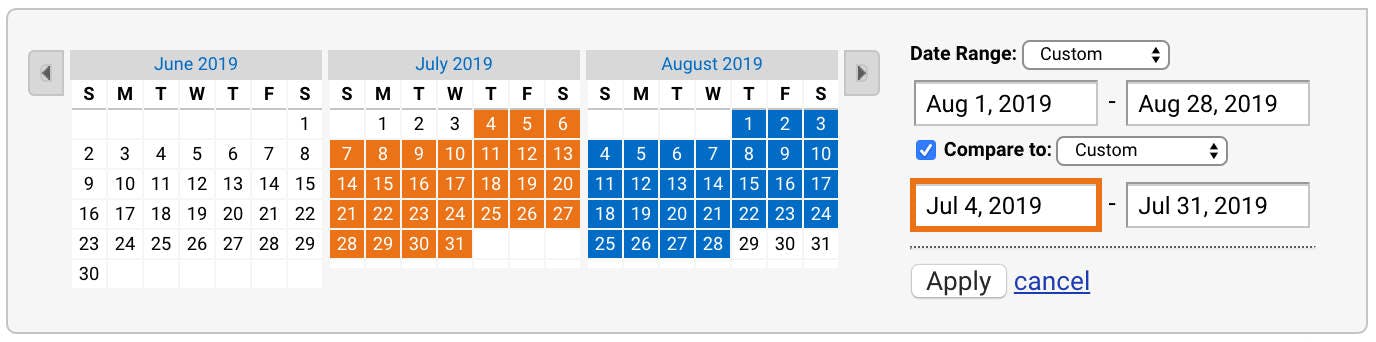
Every report that is discussed here needs to be evaluated in lieu of these date comparisons. This gives you an appropriate perspective of how this actually changed.
If fewer customers are coming to your website, you will have fewer sales.
Traffic loss = revenue loss
You might be excited that your conversion rate might be up. The conversion rate is nothing more than a ratio of visitors to the number of sales. If you drop the number of visitors and are left with your loyal customers, that number will look good.
There is a myriad of issues that could cause this. Episode #1 of our podcast, Actionable Insights, dives into one of the most common link here. This is very important and our podcast notes go into great detail about this.
If the old site had good SEO and the new site struggled, something technical was probably not considered.
Most Magento 1 to Magento 2 migrations involve copying all data (products, categories, CMS pages, orders, etc.). Most of your hard work writing content for your website should carry over.
One thing often missed is ensuring that your content is formatted properly on the new website.
How do you determine where traffic is being lost?
Start with the Acquisition > Overview tab. Look through each of the channels:
- Direct: people who type in your website’s address into their URL bar. This will rarely be lower unless your loyal visitors now dislike the new website.
- Organic Search: people who click into your website from Google/Bing, etc. (are there any other ones that people actually use?).
- Referral: people who are reading a blog or StackExchange, for example, and click into your website.
- Email: people who click into your website from an email.
- Social: people who navigate to your website from Facebook/Twitter/LinkedIn, etc.
- Paid Search: the ones you pay dearly to get to come to your website: Google Adwords, Bing Ads, etc.
Organic Search is one of the biggest areas to focus your attention:
- Do you notice an increase in the bounce rate? This means there are on-site problems or a poor design that does not resonate with users.
- Do you notice a decrease in visitors? This often points to missing redirects or massive content changes that Google does not understand. See episode #1’s note of our podcast, Actionable Insights (Link)
The #1 issue I see is that redirects are not in place for pages on the old website to pages on the new website. See our podcast episode, where talk in-depth about this.
Poor user experience = revenue loss
Which Google Analytics metrics are essential to evaluate?
- Users: this is a no-brainer. If the number of people coming to the website is down, this is likely bad news for a website.
- Bounce rate is how many people visit your website and immediately leave. High bounce rates mean irrelevant content or problems on the website. A bounce rate that has spiked up is dangerous for SEO as Google will begin to take notice that this page is no longer relevant for the intended audience.
- Pages / Session and Average Session Duration: these metrics indicate how engaged a user is when they come to your website: do they click from page to page or spend a long time reading?
What Google Analytics reports are important to evaluate first?
I want to present my favorite reports for first beginning to understand why a Magento migration has gone poorly.
- Investigate individual pages (Behavior > Site Content > All Pages). Which pages have taken the greatest hit in pageviews, increase in % exit or increase in bounce rate? This often points to design issues related to content styles that were not transferred with care.
- Investigate which demographics (Audience > Demographics) are doing poorly. This is often due to general on-site “improvements” (like a beautiful new theme) that actually degrade the usage for visitors.
- Investigate which geographies (Audience > Geo) are most impacted. This could be because the shipping policies are hard to find (the merchant is well-known in New York, but California visitors are leaving the website).
Compare the websites
Yes, you need to open two browser windows, #1 on your old website and #2 on your new website. Look through every critical page. What differences do you see? The closer you kept your website to the old design, the easier it will be to identify problems on the new.
Did you used to have special tools to help people browse your old website?
As the picture above shows, you likely have a budget, which is a tight budget for many. You don’t have the money to spend on improving the new website (or at least ensuring functionality doesn’t go backward), so you need to cut the ancillary features.
One of the biggest features I’ve seen cut is tools to help people find products on a website (what actually was helping drive sales on a website). This is often in the form of:
- Wizards, tables or custom grids to provide context for locating a product.
- Custom product page layouts.
- Layered navigation (category side bar) features.
- Buying guides or comparison tools.
Suppose the problems with this list are content-related. In that case, the agency did poorly implementing this feature (usually thanks to budget constraint/pressure from the merchant or underbidding the project).
If elements of this list were present on the old website, and no longer on the new, this is often a contributing factor. Customers are no longer able to find products as quickly as they used to be able to find them.
Step through the website, one page at a time.
Focus on the high-value pages (ones with high traffic or revenue). At this point in the game, don’t diagnose—take notes and move on.
Slow down. You have likely used this new website for months now and are familiar with its intricacies. Compare every element on the old site with the new site. This is not the time for optimization. Instead, focus on what is different.
Get help. Enlist your customers. You can bribe them with a $25 gift card. Watch them navigate the website (Google Meet is a great way to do this). Where do they stumble? As you get a trendline of 4+ users having the same problems, take immediate action to resolve these problems.
So, how do I get this fixed?
I wish we could now give you the steps on what to do. Unfortunately, there would be so many possibilities we wouldn’t have a chance to present them all to you concisely.
The good news is that you just diagnosed the major problems on your website.
Getting these fixed involves talking with a qualified partner who can help you the best course of action.
We can help.
We aren't proud of the fact that we've helped plenty of merchants with poor-quality builds. They come to us seeking help and in a bad position. We give no-BS advice. Should it work to engage on such a project, we are honored.
Joseph Maxwell
President / Senior Developer at SwiftOtter - @swiftotter_joe