
Reviewed: The Top 6 Shopify 3D Product Configurators
What is the best tool for your application? We will break it down here.
A product configurator is a reasonably easy way to help visually confirm customers' wants. The benefits are numerous, such as more sales because they feel confident in knowing what they are getting which also reduces the number of returns.
These have historically been expensive and difficult to implement. However, technology has evolved to a point where the cost is well under the value threshold, and implementation is now quite straightforward—in fact, it may be as simple as clicking a button.
This article reviews the best configurator tools available in the Shopify App Store. You get the benefits of one-click installation for most of these. A couple do require additional steps.
What is SwiftOtter? We are an experienced eCommerce agency that migrates websites to and maintains them on Shopify. No longer do you need to be “I don’t know who can help.” That’s us: the friendly otters. Drop us a note if you need help solving problems or taking your website to the next level.
Will a 3D configurator be challenging to implement?
There are two pieces of a configurator: your model and the online experience.
CAD model
What changes for each product? Colors are simple. Showing and hiding components is easy. Making size changes (like a picture frame), complicated image placement rules, and sorting/ordering configurations dramatically increases the complexity of your model.
These possibilities need to be accounted for within the model. The extent may drive which choices are a fit.
The online experience
This piece has become almost effortless. In fact, with a tool like Shape Diver (with Grasshopper), you simply upload the file, select some frontend options, and are ready to go.
The challenging aspect is that the level of configurations affects price. If the typical modifier/variant routes are inadequate, we must evaluate the level of necessary customizations.
What do I need for a 3D configurator?
Documentation. What is changing in the model? How much do these changes cost? What calculations do we do to identify the costs? What output needs to be shown to the customer or the production teams?
3D models. Do you have CAD models for your products? If so, these can be repurposed, cleaned and have their resolution lowered. If not, then models need to be created. This may be utilizing an imaging service or creating these from scratch—either option takes time and money.
What types of 3D configurators are available?
Simple configurator.
- Capabilities: Enable/disable parts. Change colors. Add basic text or images.
- You can be up and running with a product, provided you already have the model, in less than an hour. Upload the model, configure the app and you’re showing the model to your customers.
Frame visualizer.
- Capabilities: Show a picture on a wall to make sure the color and size fits as expected.
- Configuring this is a breeze. Augmented Reality is literally a few clicks away. Upload your images and sizes.
Parts configurator.
- Capabilities: You name it, you get it.
- This could be simple, or it could be difficult. There’s no way to know without jumping into a discovery process (even a basic one will be helpful).
Shopify 3D Product Configurator Comparison
Configurator capability | Pricing | DIY Setup | Frontend User Experience | |
|---|---|---|---|---|
ShapeDiver | 5 | 3 | 3.5 | 4 |
Spiff 3D | 4 | 3 | 0 | 4 |
Zakeke | 3 | 5 | 5 | 3 |
Expivi | 4 | 2 | 5 | 3 |
Angle3D | 3 | 3 | 4 | 3 |
ShapeDiver
Best for complex configurator setups
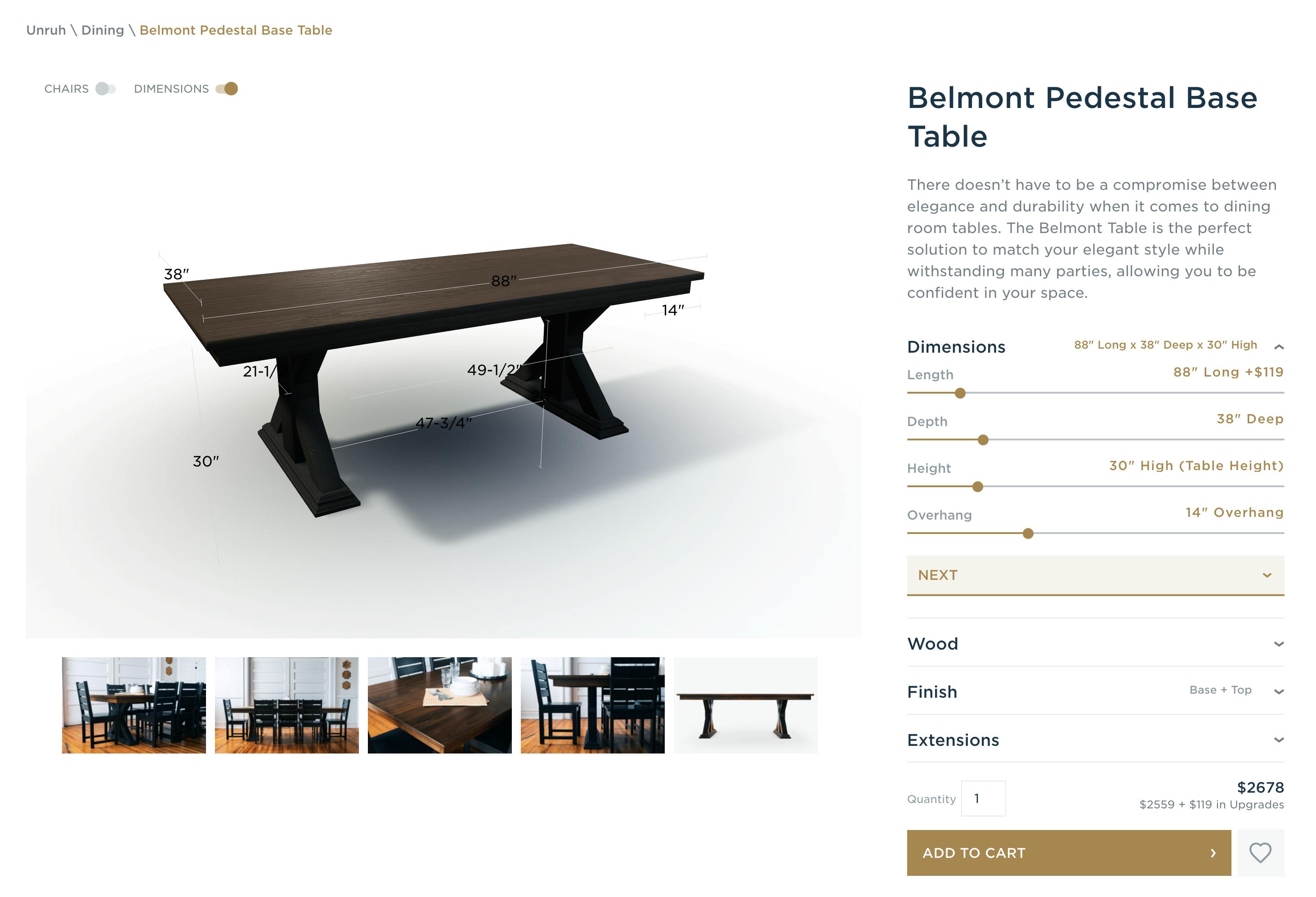
ShapeDiver is the most potent but accessible tool we reviewed in this space. Of course, the downside with this power is that there is a learning curve. You can keep it basic and outsource model creation, so at this point, its difficulty would be in line with Spiff 3D or Expivi (all good options). However, you have complete control if you want to keep this in-house.
The ShapeDiver tool has fairly straightforward capabilities. The power is the capability that Grasshopper brings: you can customize any aspect of the 3D model. When the user selects an option, you can bring this choice to life and change anything on the model in real-time.
If all you need is a basic configurator to change the colors of specific materials, ShapeDiver is an overkill. You’ll likely be happier with Angle3D, where you can upload a model and, with no code, modify colors, camera angles, and visibility. However, a tiny feature that goes a long ways is the fact that the configured image is saved to the cart item. This is a huge reason for using a configurator in the first place.
Specifications
- Shopify App Store
- Example
- Shows the customized image in the cart
- Easy to integrate into Shopify
- Built by New Branch, powered by ShapeDiver.
Pricing
- $370/mo ($170/mo for the app + $200/mo for ShapeDiver)
Reasons to buy
- You need a complicated configurator.
- You need customized output for prepress artwork or bill of materials.
Reasons to avoid
- You are only changing color or visibility—nothing major.
Angle 3D
Best for simple color and part changes
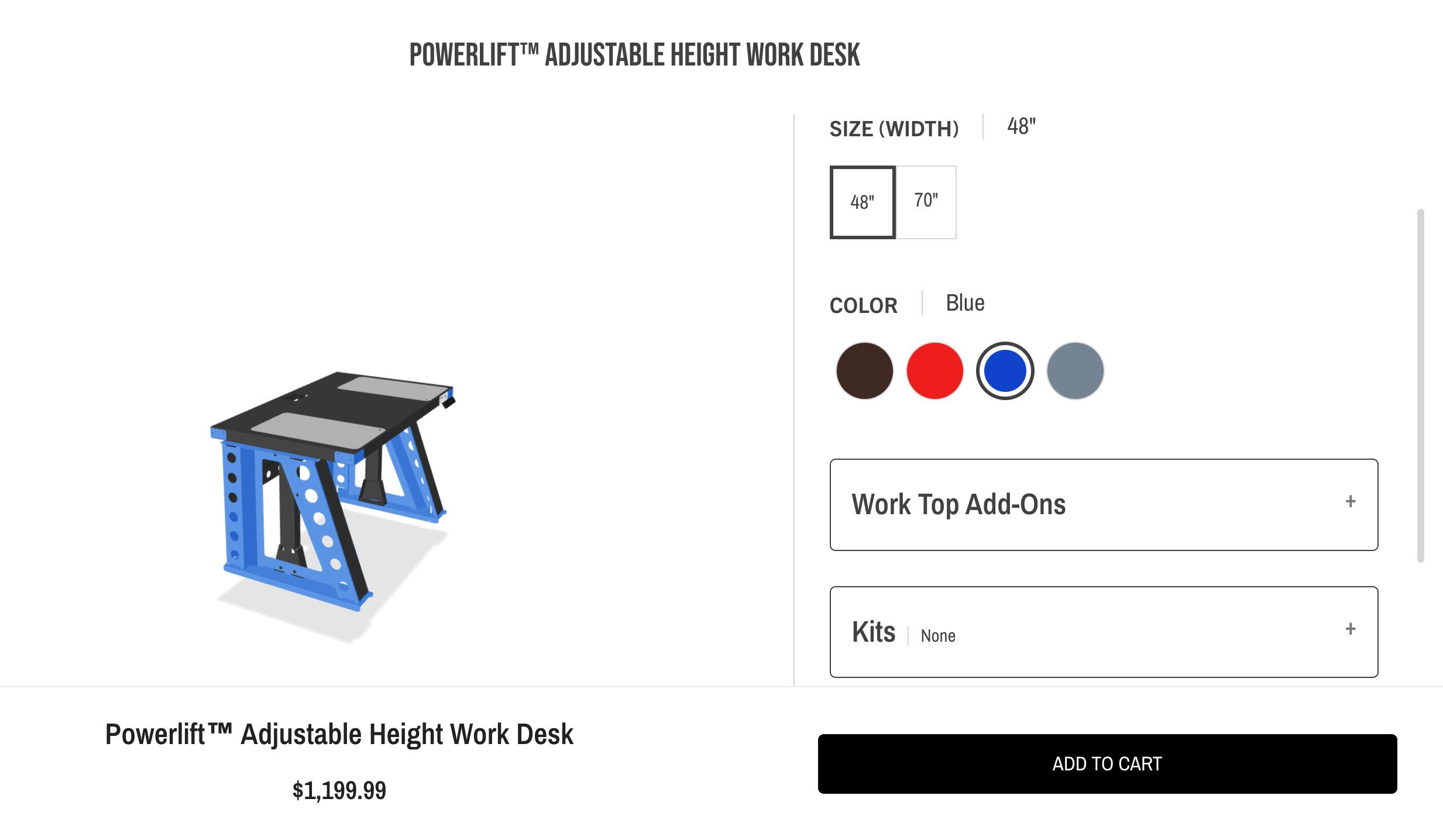
Angle 3D is an excellent platform with which to get started. It may last you as long as you need. A basic configurator is 1000x better than no configurator. Don’t worry about adding every option possible. Instead, pick the top 6-8 options your customers select and allow them to visualize them.
As long as you have a 3D model, this is plug-and-play. Install the app, create a new product template (drag/drop configurations), and upload your configurations. You now have a configurator. It couldn’t be easier.
The beauty of Angle 3D is that it “just works”. Its user interface feels uncomplicated and easy to learn (Shape Diver, on the other hand, feels like there is a small learning curve).
Specifications
- Shopify App Store
- Example
- Doesn’t show customized image in the cart
- Easy to integrate into Shopify
- Built and powered by Angle 3D
Pricing
- Starting at $39/mo (no percent of revenue)
Reasons to buy
- You need to demonstrate color, texture or visibility changes.
- You want a proof of concept for a low monthly price.
Reasons to avoid
- You need more complicated or nuanced control over the model.
Nvzn
Best for wall art depiction
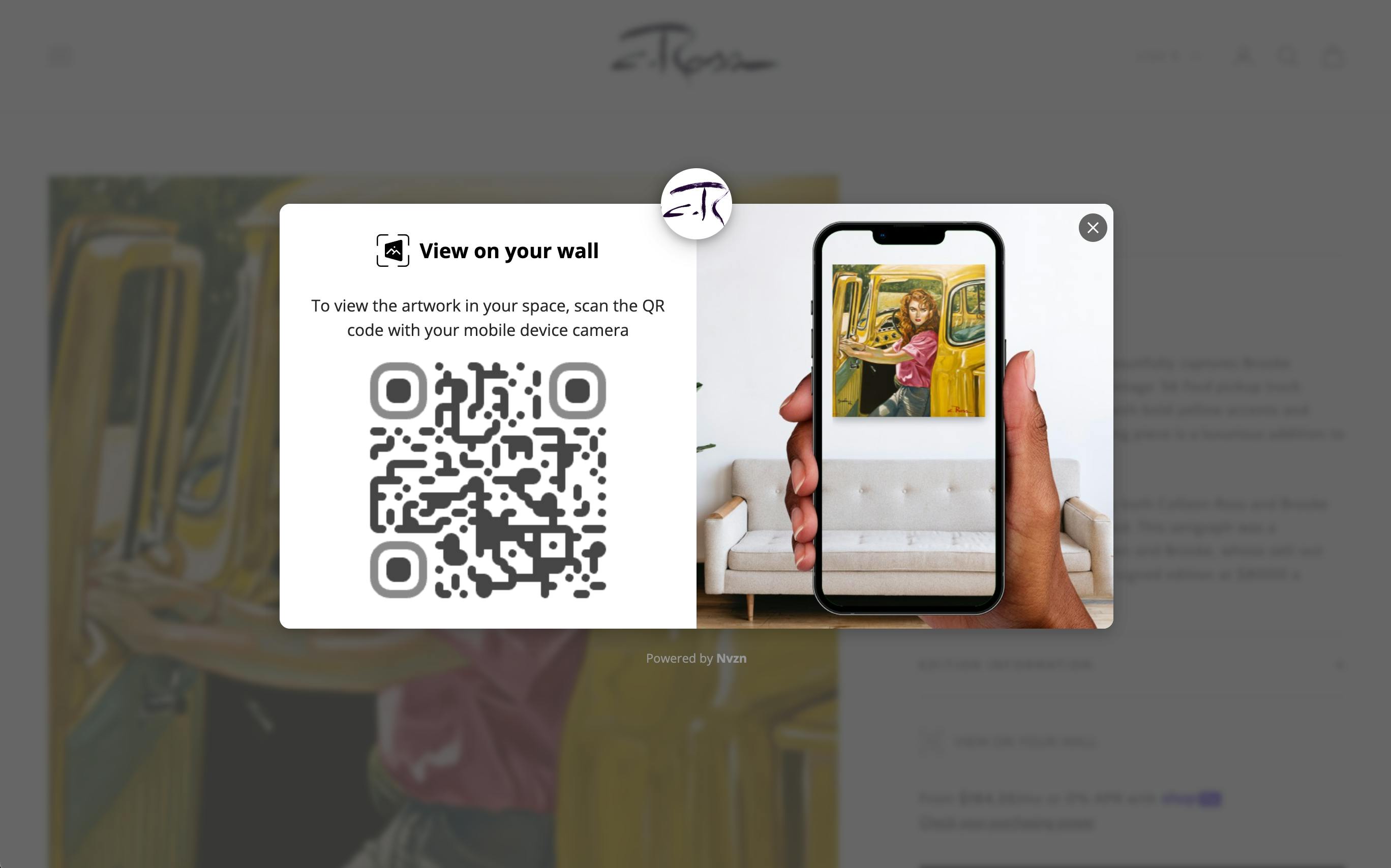
Nvzn blew us away with its value for a targeted audience: visualizing art. It is simple to configure, loads fast, and has a good customer experience. For example, when on your desktop, you see a QR code that you can scan. This loads an Augmented Reality viewer on your phone so you can to see the picture on your wall.
We included it in this list, recognizing this isn’t for everyone. If you need to display preset art sizes, this is for you. Otherwise, it isn’t.
Highlights: The viewer is customizable, so you can tailor its appearance to match your brand’s aesthetic and logo. You can also see interaction statistics to understand the value this is driving to you.
Specifications
- Shopify App Store
- Example
- Shopify certified
- Easy to integrate into Shopify
- Built and powered by Nvzn
Pricing
- $1/product/mo (quantity discounts available)
Reasons to buy
- You want to help customers see the size and color of wall art.
Reasons to avoid
- You want to modify a single 3D model with color, size or other options.
The runner ups
We have selected several winners based on our criteria (see Review Standards). But this doesn’t mean the following apps are deficient in any way. Depending on your needs, they may be a perfect fit.
- Spiff 3D (Australia): This is a well-reviewed product. However, their system requires a hands-on approach to building a configurator, and we are unable to review this part of the process.
- Expivi (Netherlands): this is similar to Spiff 3D in that they have a robust repertoire but don’t give direct access to build or release a model. This is understandable, but we can’t provide a quality review.
- Zakeke—True DIY: We found the interface to be competent, but it was somewhat sluggish. It had more control than Angle 3D. If you’re willing to spend a little extra time waiting for the application and a learning curve, Zakeke is an outstanding option. The only other downside is Zakeke is loaded on a separate interface. After landing on the product page, you need to click into a separate page to access the configurator.
Do I need a configurator?
Your brand will likely benefit from a 3D configurator, but this isn’t the only criterion you should consider.
- If you have options (colors, materials, or accessories) and customers complain that “I didn’t think it would look like this”, you need a configurator.
- If you have high-priced, customizable products such that you are need to reduce returns, you need a configurator.
- If your competitors don’t have a configurator, you need one. Perhaps this is tongue-in-cheek, but it has more truth than you’d think. Configurators, like other technologies, have become more accessible to deploy than ever. Do it.
Here’s our recommendations
- If customers want a 360º view of your products in their selected color, Angle 3D.
- If customers complain that they don’t know how basic changes will affect the look and feel of a product, Angle 3D.
- Anything more complicated than the above, ShapeDiver is ideal.
Frequently Asked Questions
It is an interactive tool that allows customers to customize products and see their configurations in real time. Ideally, the configured picture should stay with the product as it goes through the checkout journey, ensuring complete alignment with what a customer wants.