
Navigating Customer Features
Take a closer look at Adobe Commerce (formerly Magento 2) and BigCommerce customer tools and settings
In this article, we discuss the differences between Adobe Commerce (formerly Magento 2) and BigCommerce in relation to customers. You will see how each system behaves so you can determine which is a better fit for your needs.
Customers
Impersonation
This allows administrators to log in as the customer and browse the website as if a customer is browsing the website. This helps configure a cart, walking the customer through how to order, or perhaps troubleshooting a problem.
Adobe Commerce
This is native functionality. Administrators have to first mark a customer for allowing remote assistance.

BigCommerce
This is possible by clicking Login next to a customer.
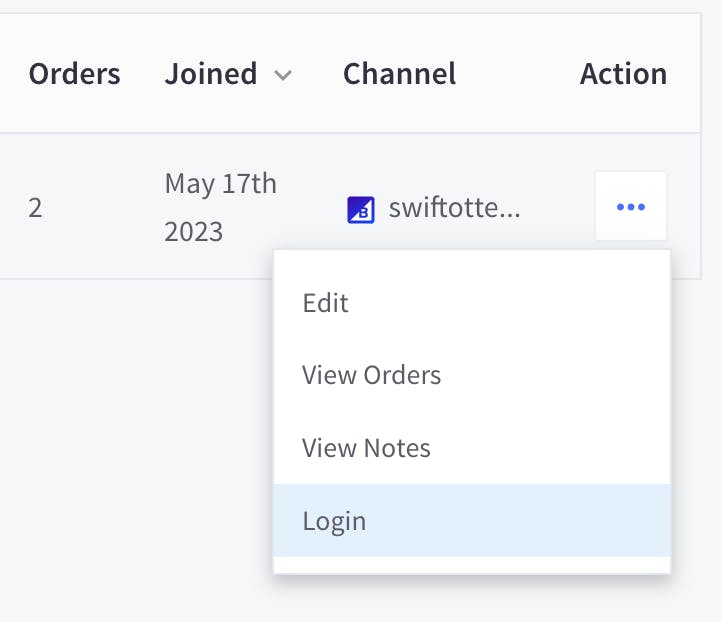
Segmentation
Segments are buckets of customers selected by rules. This is beneficial to create lists of customers for targeting.
Adobe Commerce
Administrators have tremendous capability to create lists of customers. These are used to personalize content (administrators can schedule content to appear when a visitor is part of a segment) and apply promotions.
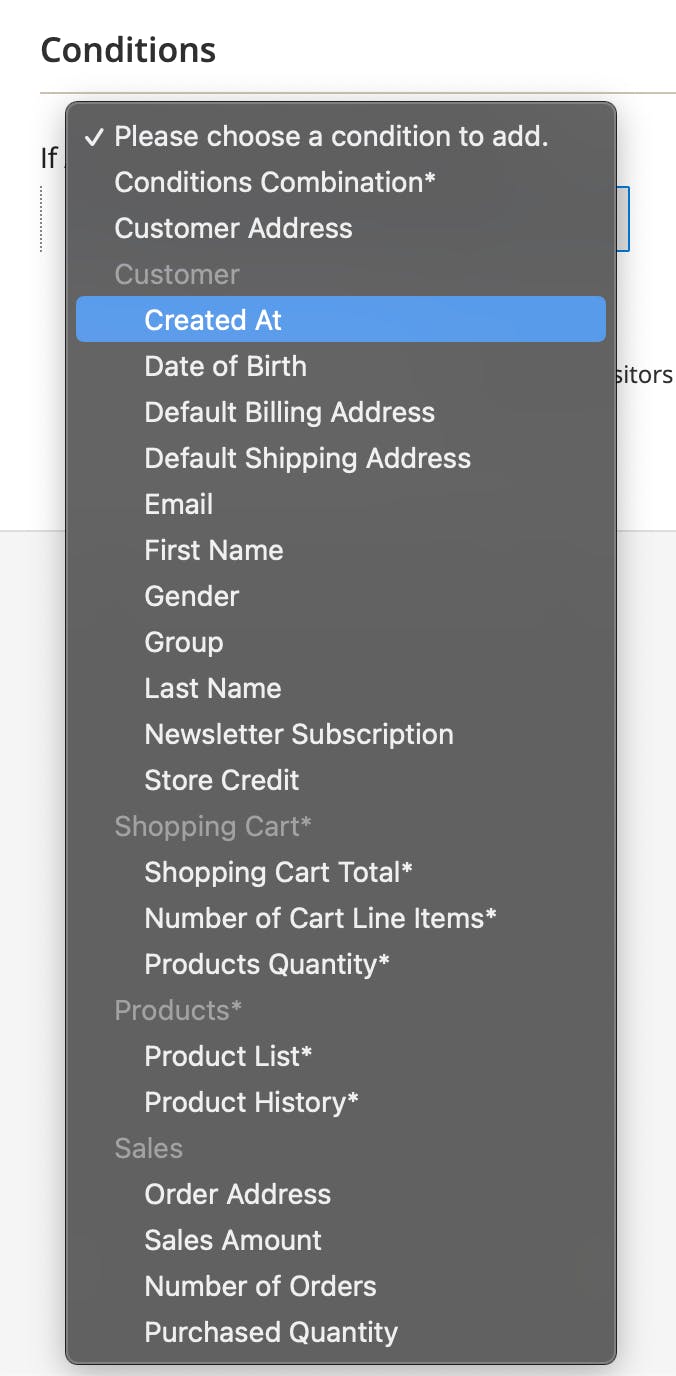
BigCommerce
BigCommerce is building customer segmentation features. These are mostly available through the API. However, once rules are created via the API, they can be used as filters for Promotions.
Customer Groups
Each customer is associated with a group. This acts as a categorization mechanism. For example, there may be a tax-exempt customer group. A wholesaler customer group for unique pricing.
Adobe Commerce
Customer groups are critical functionality. They affect category permissions, pricing, promotions and taxes. Shared catalogs are extensions of customer groups. Customer groups can be automatically assigned.

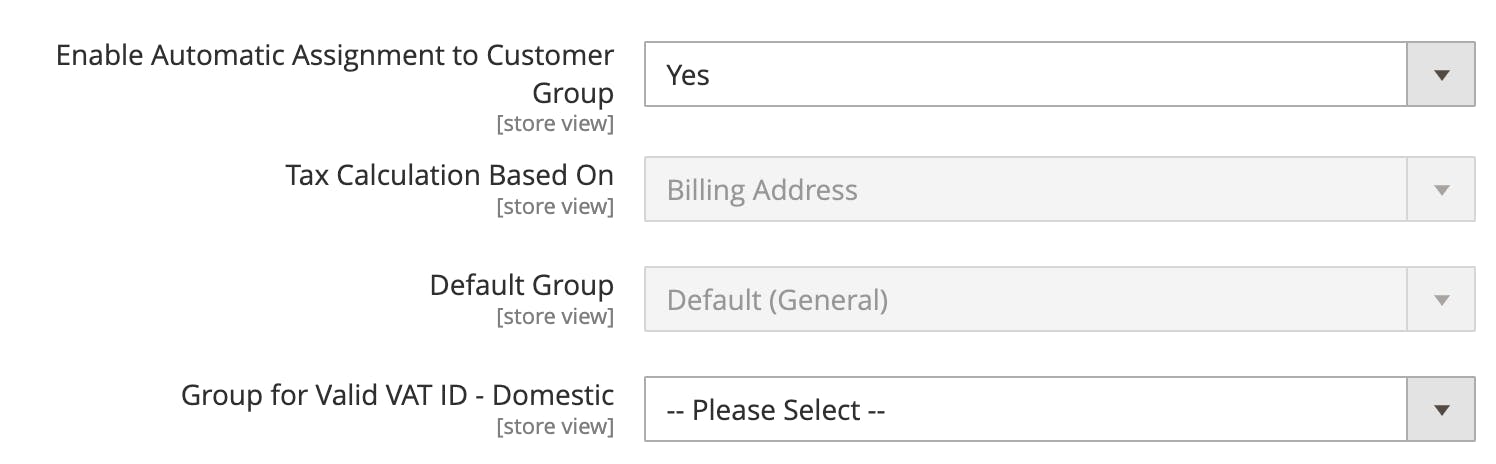
BigCommerce
A customer group is optional. Administrators can select which categories the group's members can access. They can also specify category/product/storewide discounts. Price lists use customer groups, but the discount must be set per product. Customer groups are also used for taxes and promotions.

Guest Checkout
B2B brands often wish to prevent guest checkout. This ensures a pricing agreement has been signed or other processes completed.
Adobe Commerce
This is a configuration setting that is selectable per store view (domain name).
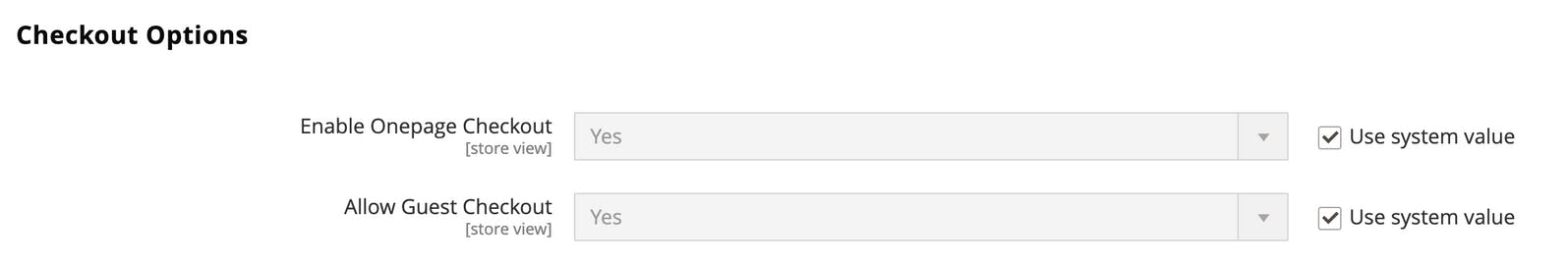
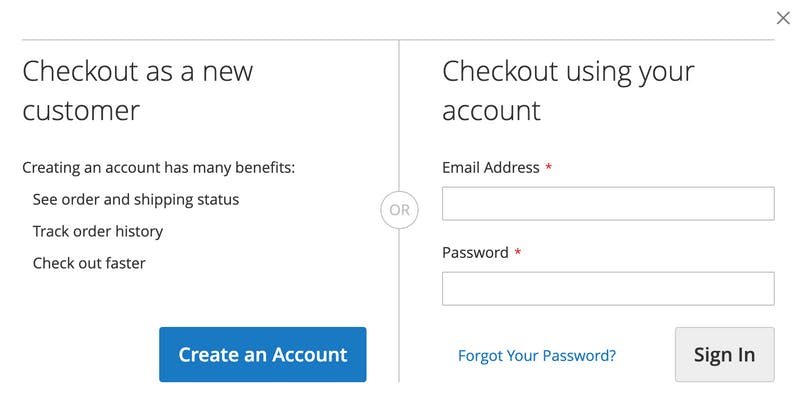
BigCommerce
This is a global configuration value. Automatically registering customers after checkout may be a nice hybrid to boost conversion rate, but still maintaining the customer's long-term presence in the system. BigCommerce has an ideal user experience to keep customers in checkout workflow while still asking them to log into their account.
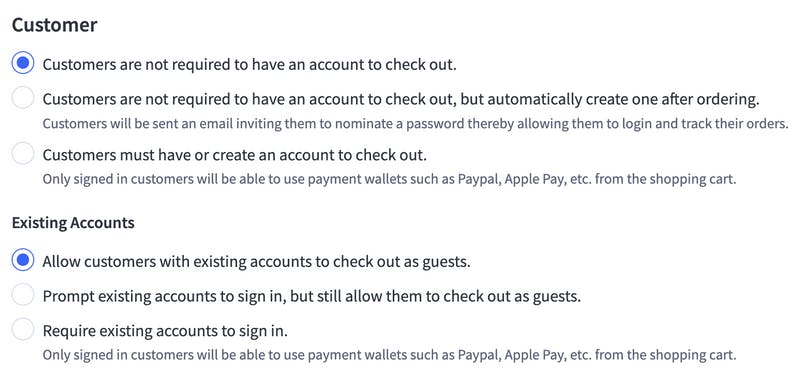

Additional customer fields
Many merchants need to request additional information from their customers. How do you manage this?
Adobe Commerce
Administrators can easily create customer attributes. They can select a type and add it to the customer grid view. They can determine if an attribute is visible in registration, customer account, or in admin checkout. Attributes can be used as filters in customer segments.
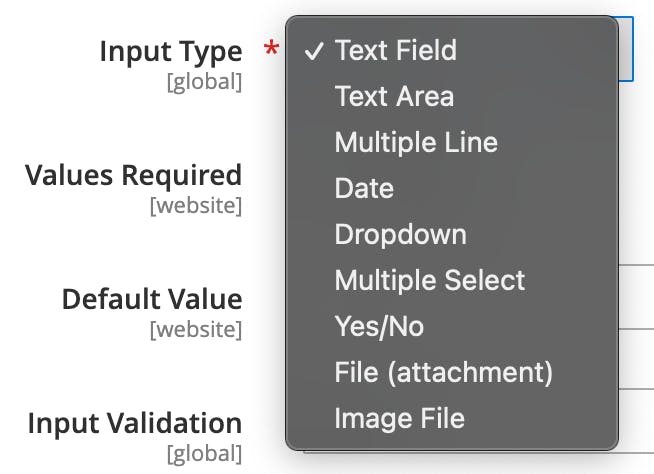
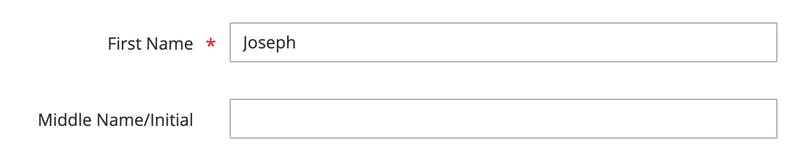
BigCommerce
Administrators can create new attributes, but they are not visible in a grid nor are they searchable.

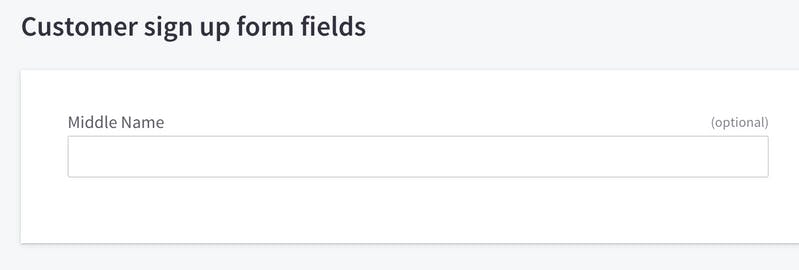
Passwordless / Social Logins
Customers don't like to track passwords (or they use the same password for all of their logins). Providing alternative forms for logging in can boost security and improve stickiness.
Adobe Commerce
This is not a feature that is available out of the box.
BigCommerce
BigCommerce has the capability to send an email as the form of authentication. Social Logins are not native functionality.
Administrators can edit cart contents
Adobe Commerce
This is native functionality—and very powerful.
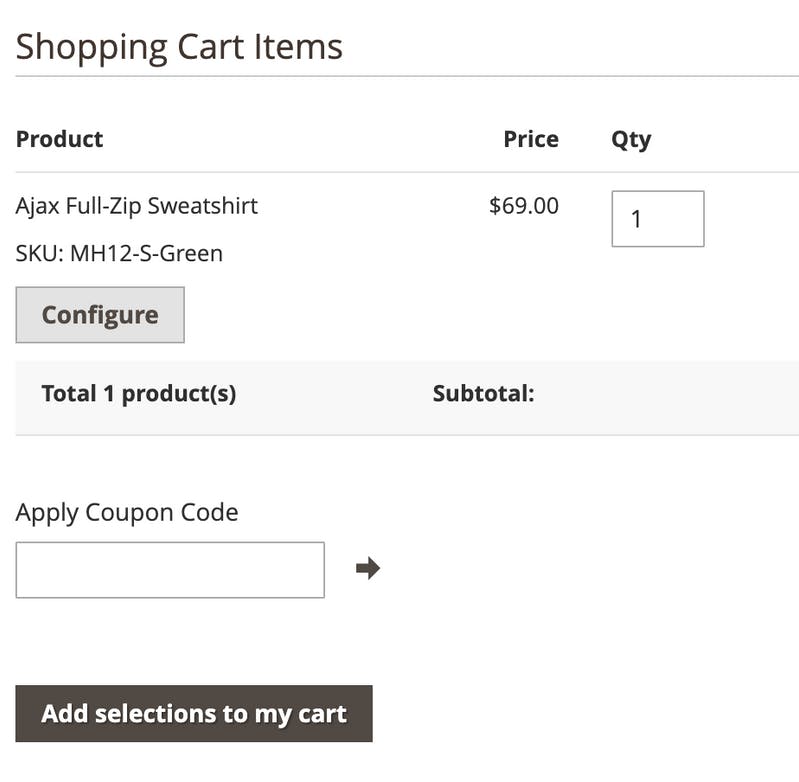
BigCommerce
This is not technically possible, but administrators can log in as a customer, for the same effect.
Login management
Adobe Commerce
Administrators can customize and send a reset password email. They can also forcibly log a customer out of their account.
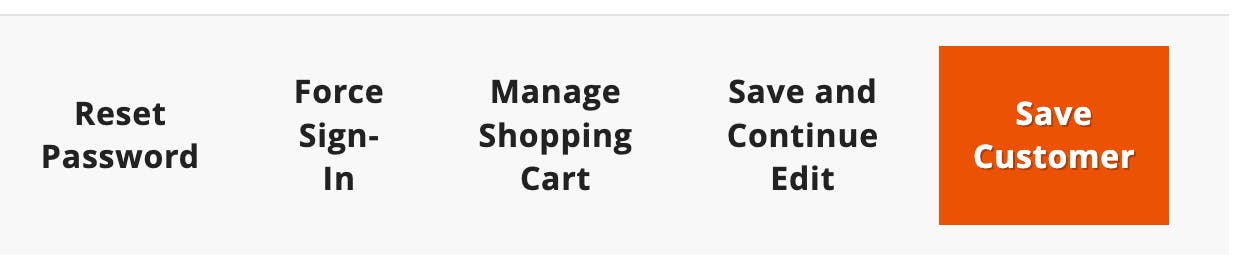
BigCommerce
Administrators can set a new (temporary) password and share it with the customer.
Store Credit
Merchants often use store credit to "give" money back to customers while ensuring this will only be spent with the merchant.
Adobe Commerce
There are rich capabilities for managing store credit. All changes to store credit are documented. Customers can be notified (with a comment specified). Balances can be different per website.
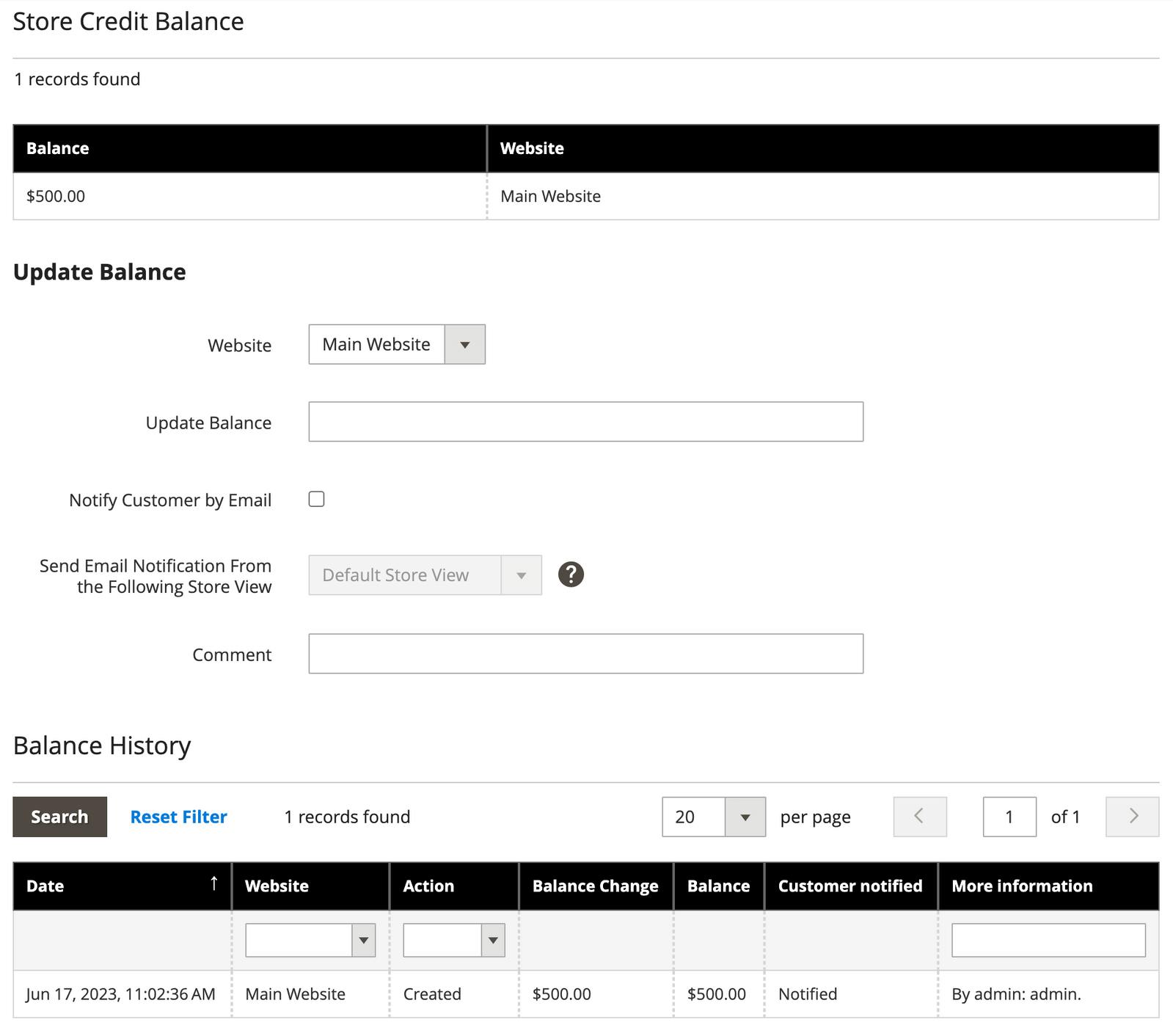
BigCommerce
BigCommerce tracks store credit, but just as a number. There is no automatic history or notifications. Administrators would have to enter this into notes manually.
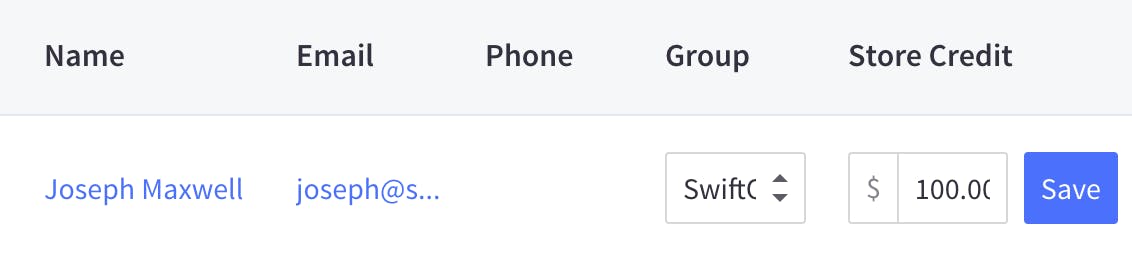
Wishlists / Gift Registry
B2C brands often utilize wishlists to give their customers a space to highlight desired products.
Adobe Commerce
Customers can add products to a wishlist (after first logging in). They can create and share wishlists. Gift Registries are a version of wishlists with some extra fields. Administrators can see what's in wishlists or gift registries.
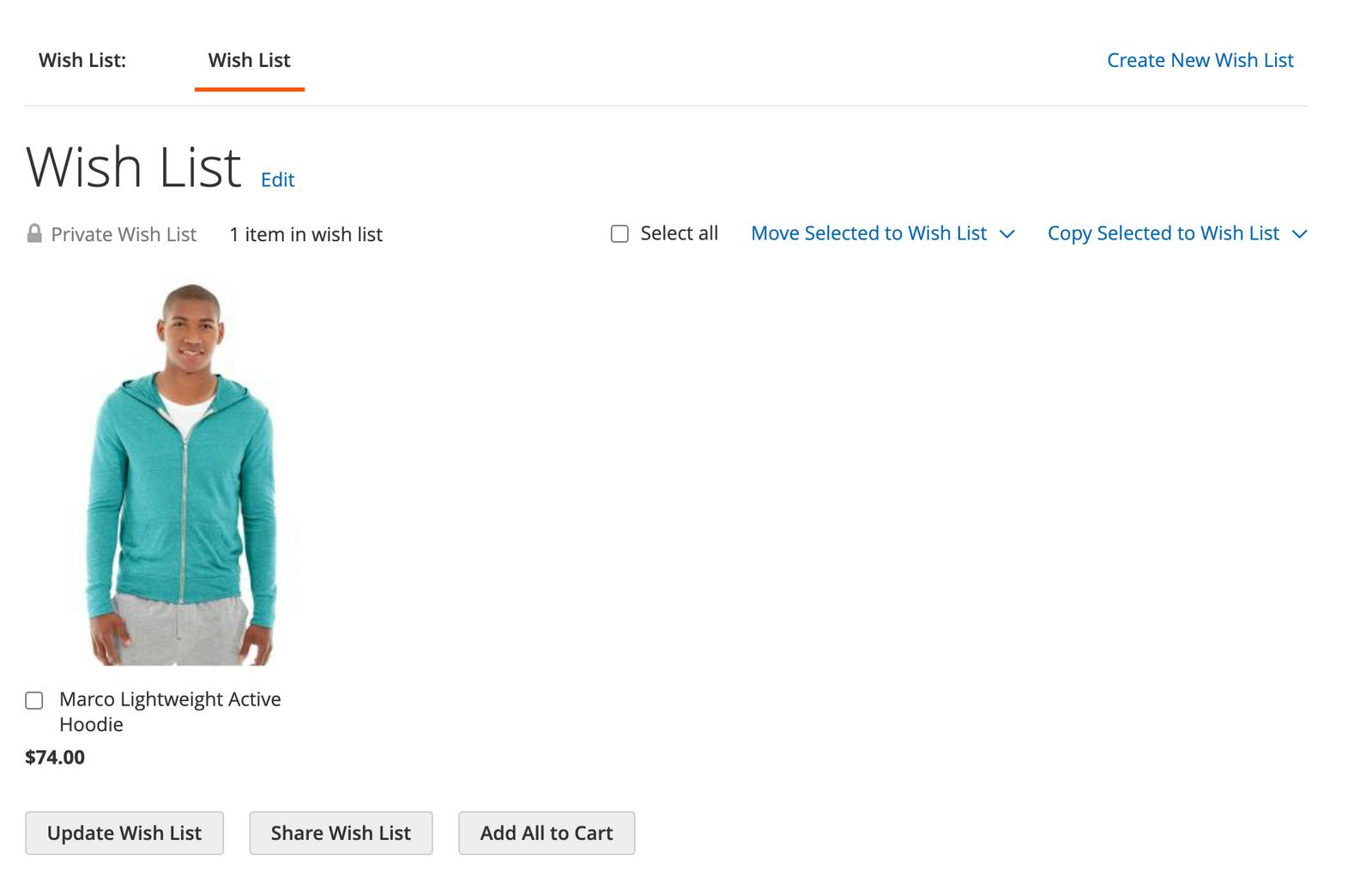
BigCommerce
Customers can create multiple wishlists and share via a link (email is possible with 3rd-party apps). Administrators would have to impersonate customer to view wishlist contents.
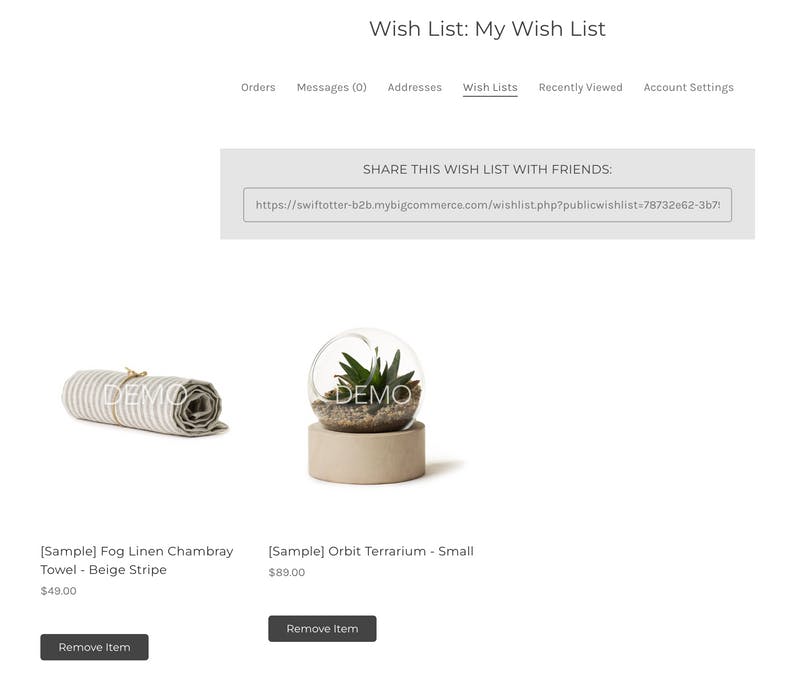
Sharing customer accounts across domain names
Some brands have a firewall between domains while others prefer a "single sign-on" idea, perhaps even sharing shopping carts.
Adobe Commerce
Out of the box, administrators can tag customers as either per website (scope) or global. For a true single sign-on, a developer will have to make some customizations.
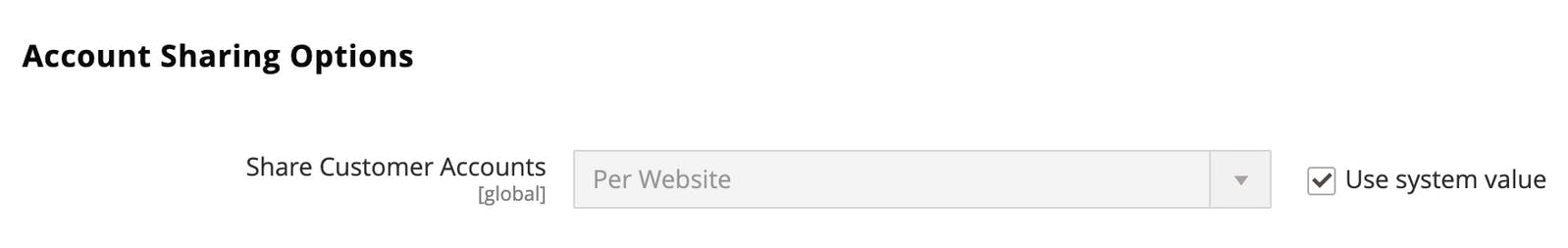
BigCommerce
There are API methods built out for securely providing single sign-on capabilities. We are unable to find a selection in the admin to control global or storefront-specific customers—but this is available in the API.